
 Share
Share

 Print
Print
Creating new Dashboards
To start creating a new Dashboard, select the 'Create' option in the Dashboards section located on the JasperSoft Homepage.
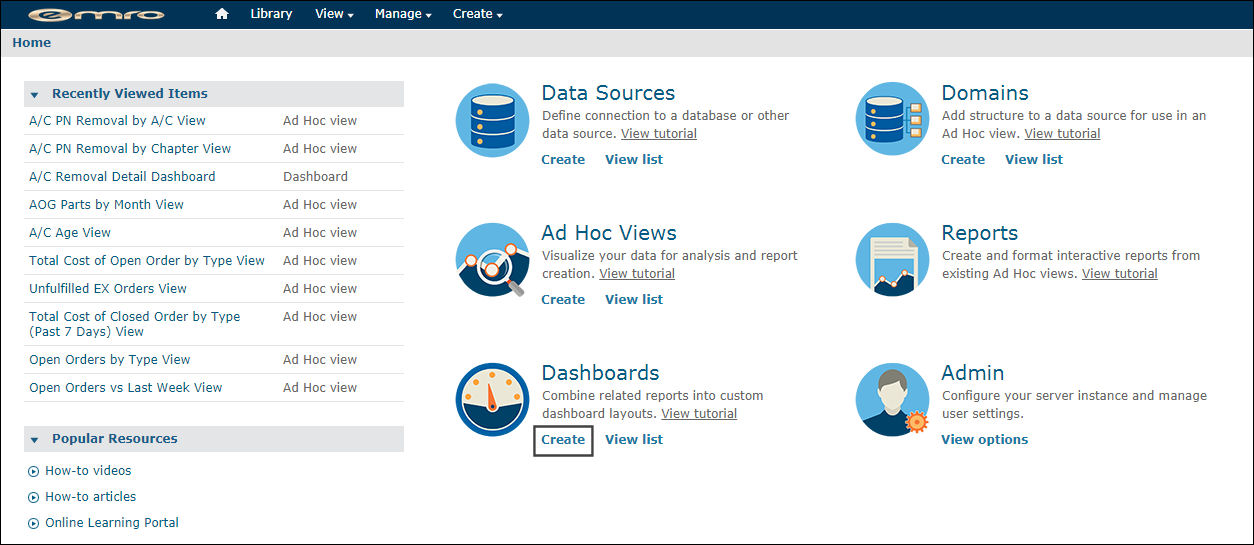
Users will be redirected to the Dashboard Creation page. This window provides all the tools to create new Dashboards, Filters, and more.
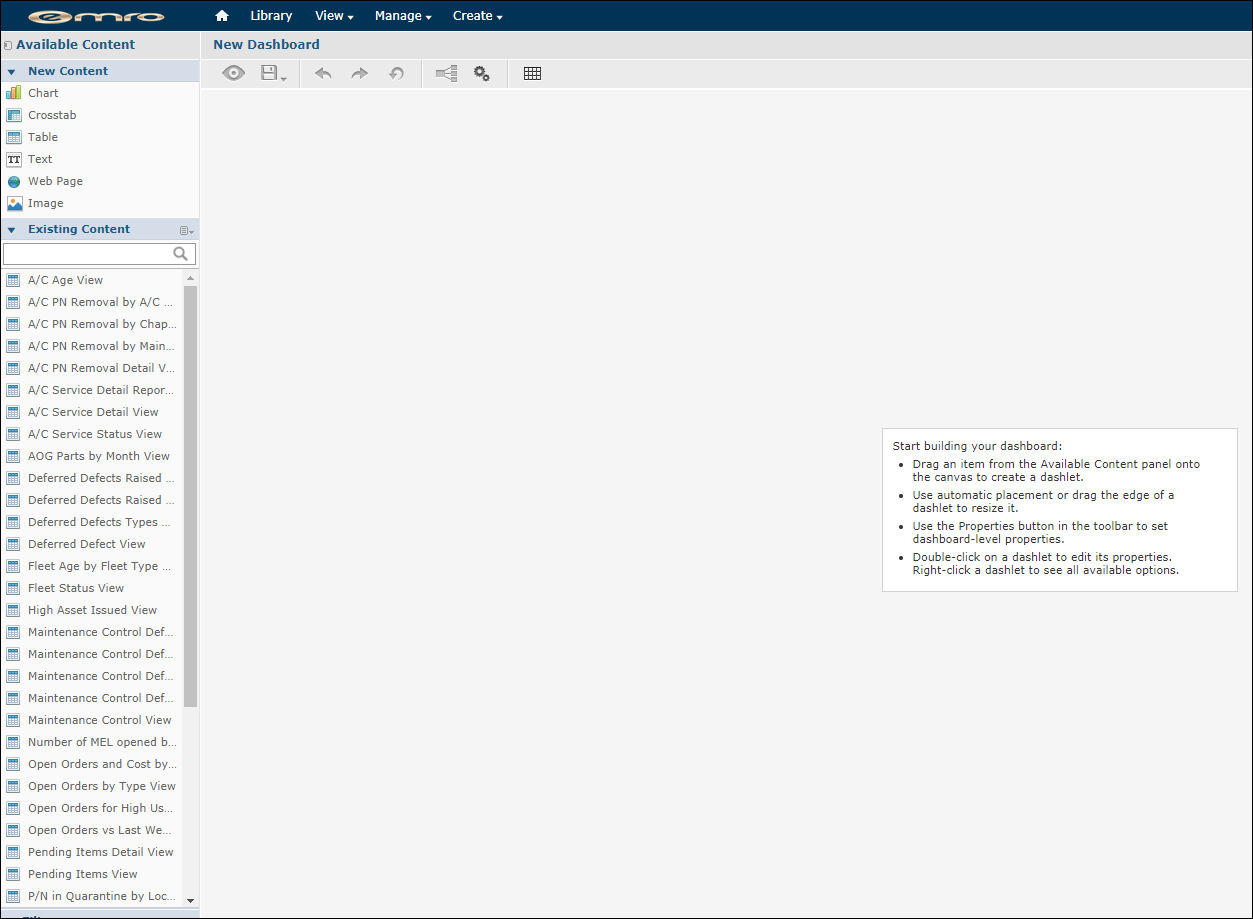
All available Views are listed on the left-hand side of the page. To create a Dashboard, drag the desired view from the list onto the Dashboard screen.
Note: To use a View, a Domain for the data must first be created. Please refer to the JasperSoft Help Files for more information on how to create Domains.
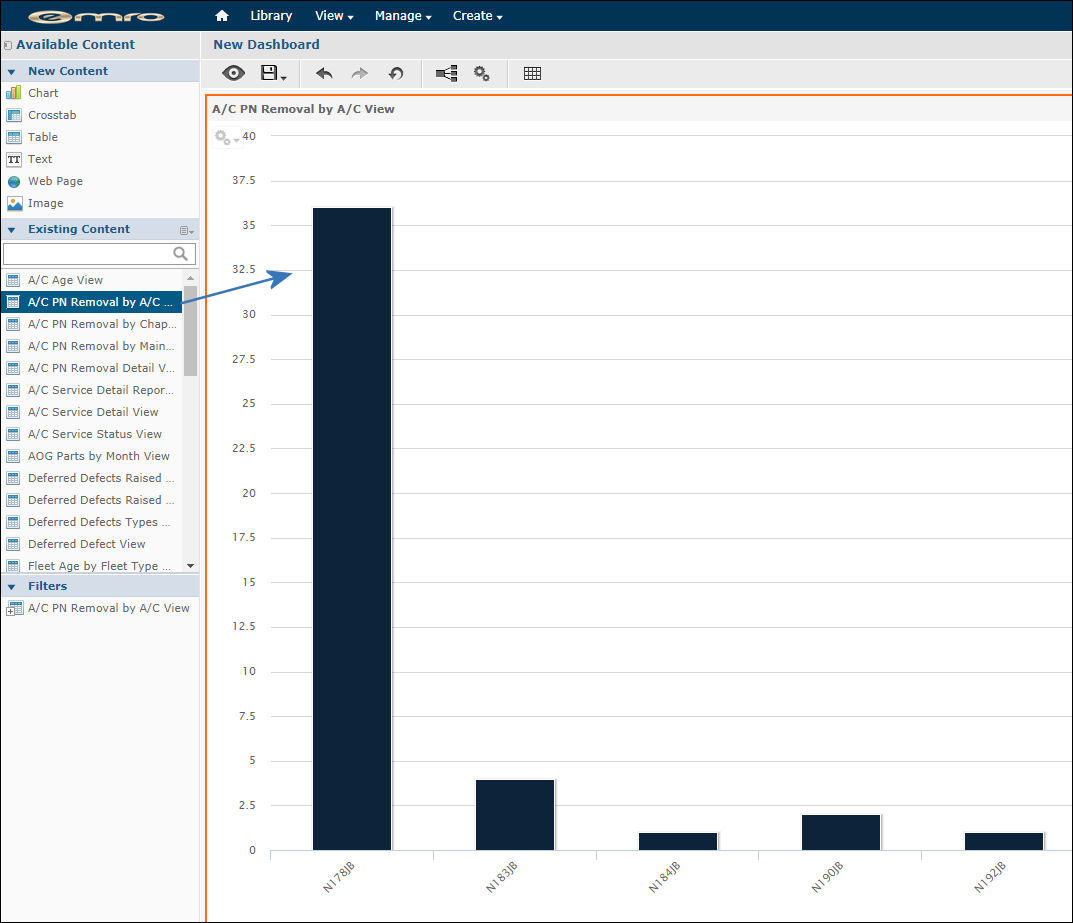
The main purpose of a Dashboard is to have multiple Views arranged on a single screen to allow for an easy overview of relevant data.
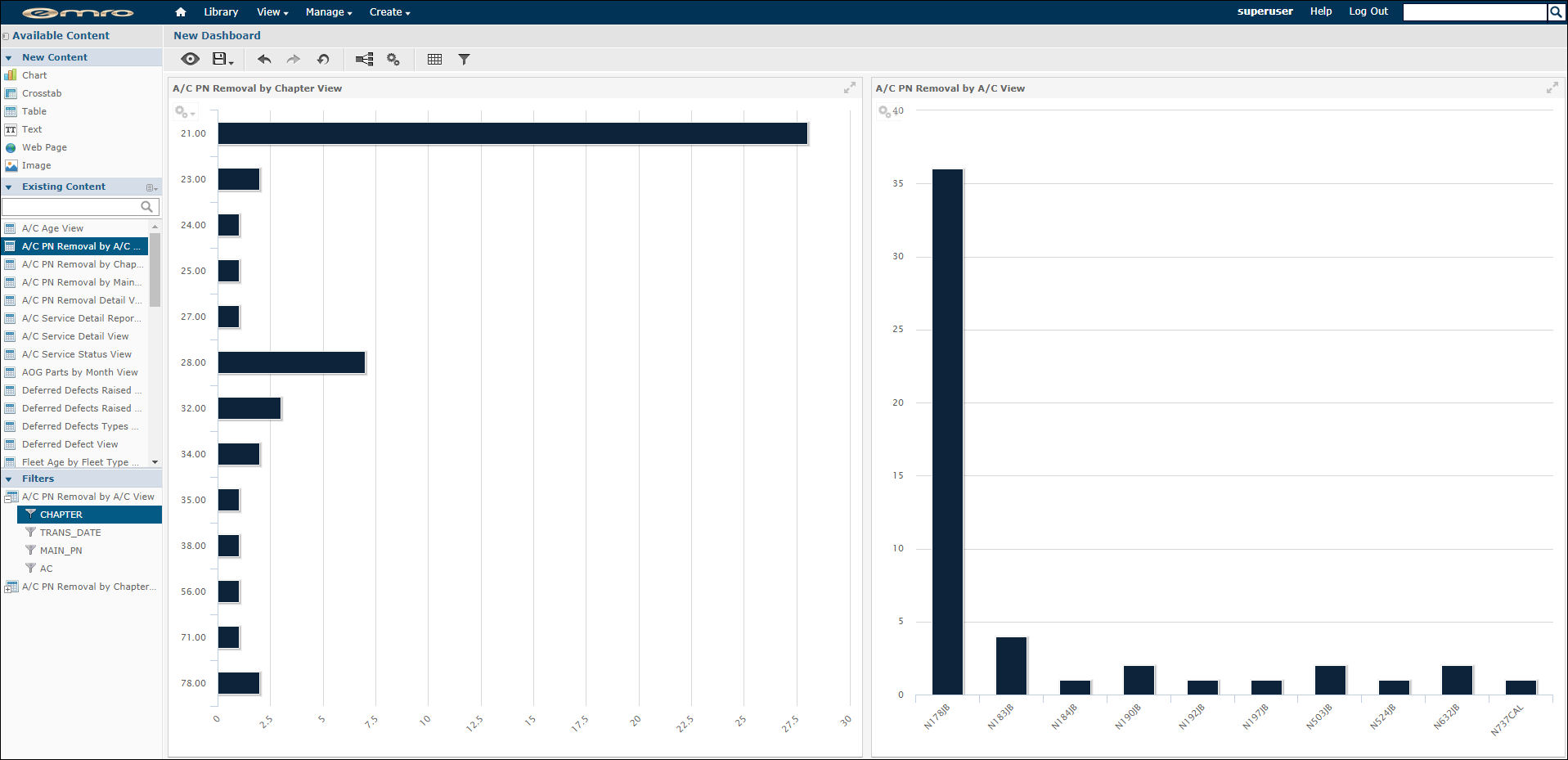
Users may also create Filters for viewers to allow them to easily sort and filter the data shown on the Dashboard.
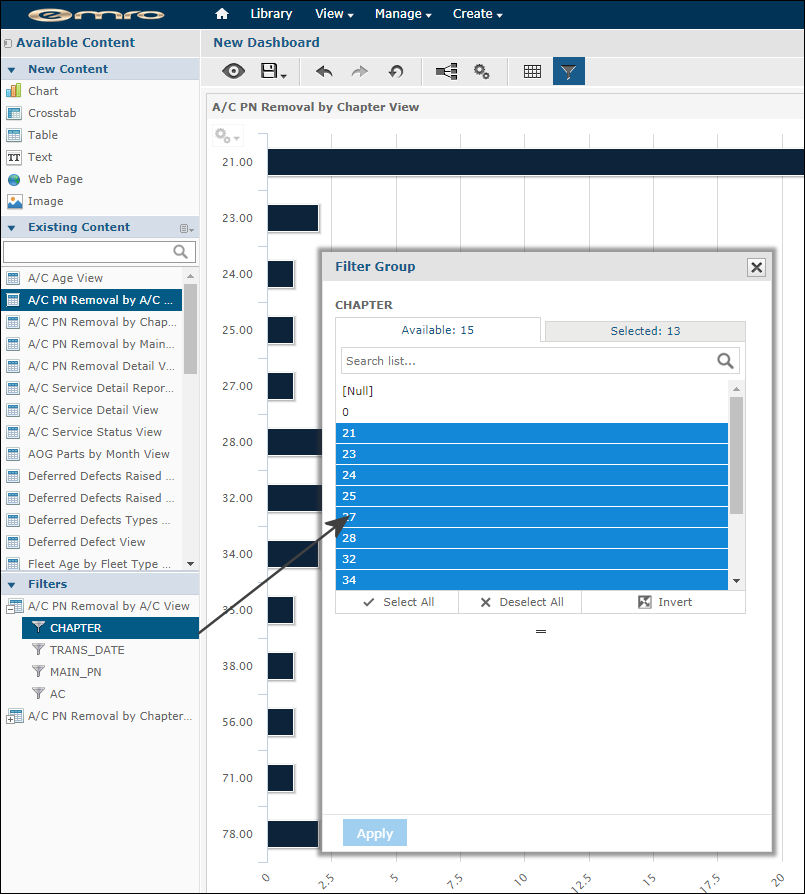
The Dashboard can be previewed by switching to the Display Mode, which is done by selecting the View ![]() button.
button.
In the Display Mode, users can select individual data shown in graphs, tables or images.
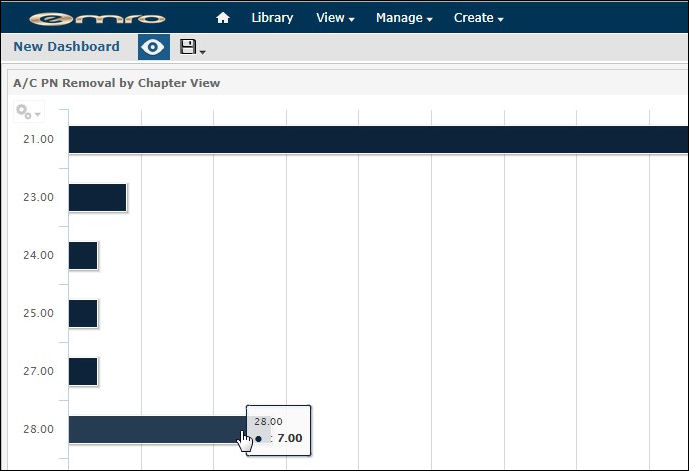
The effect of selecting data in Display Mode depends on the configurations made in Design Mode.
For example, the designer may have configured the Dashboard to filter the data shown in the View window using the selected Data.
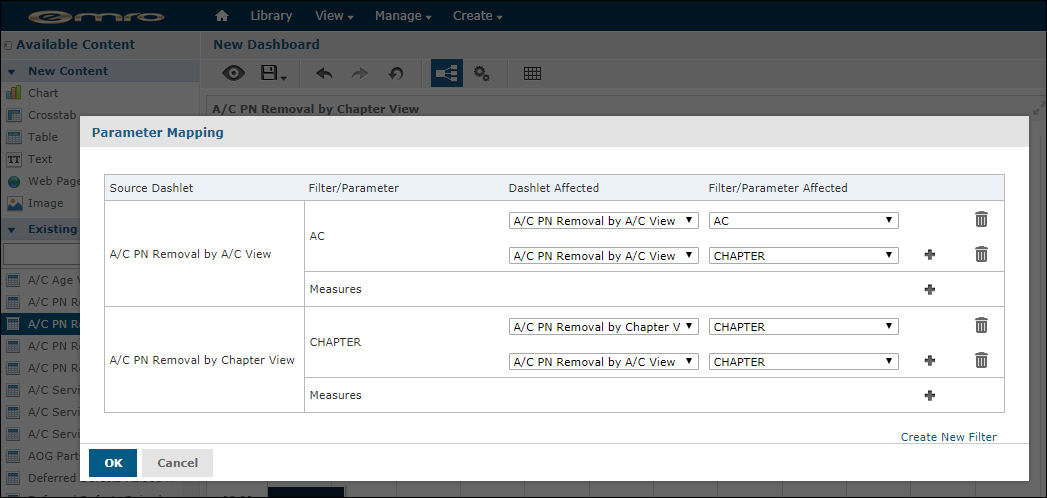
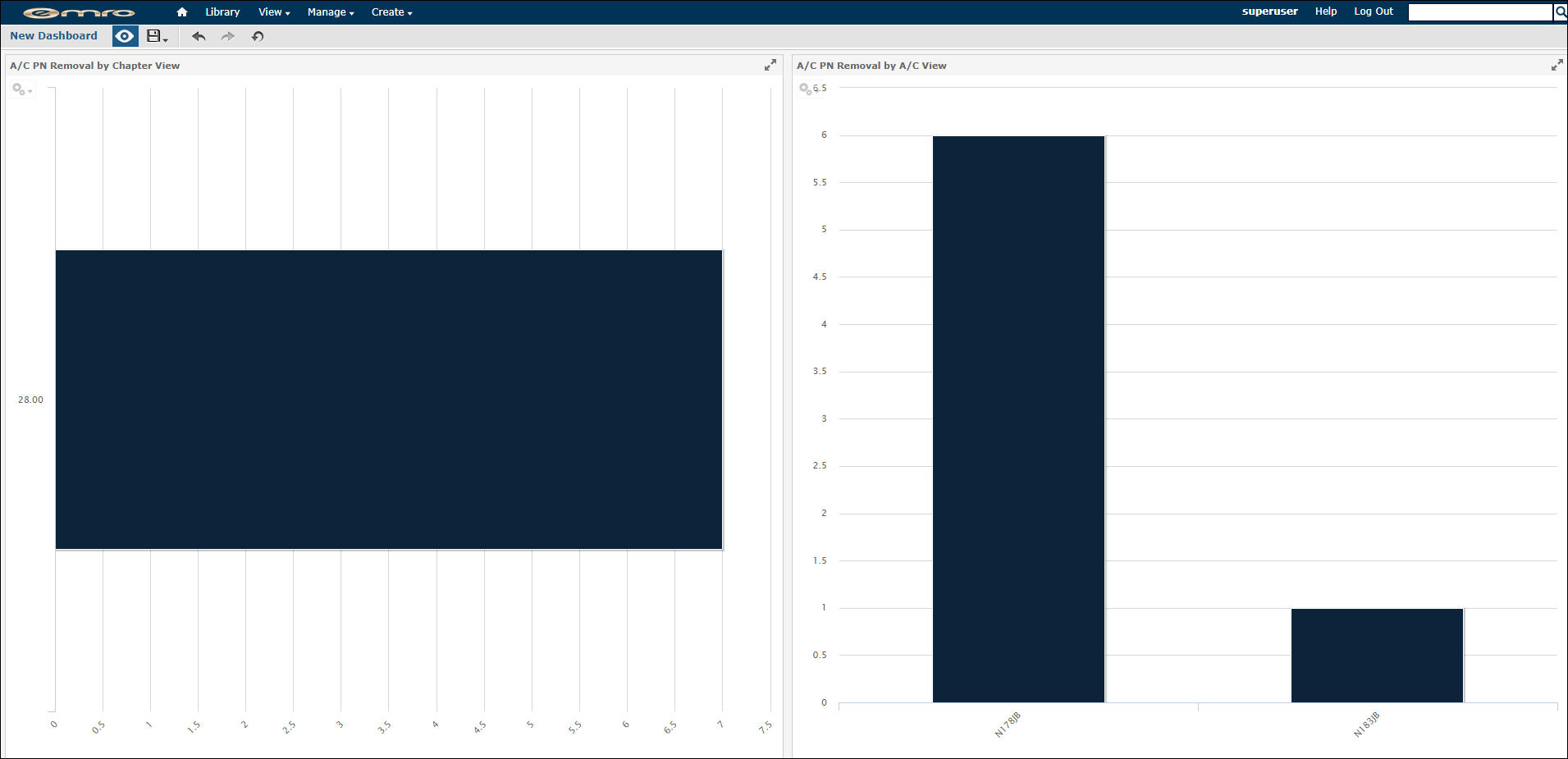
Users may also configure the Dashboard to display a different View whenever data is selected in Display mode.
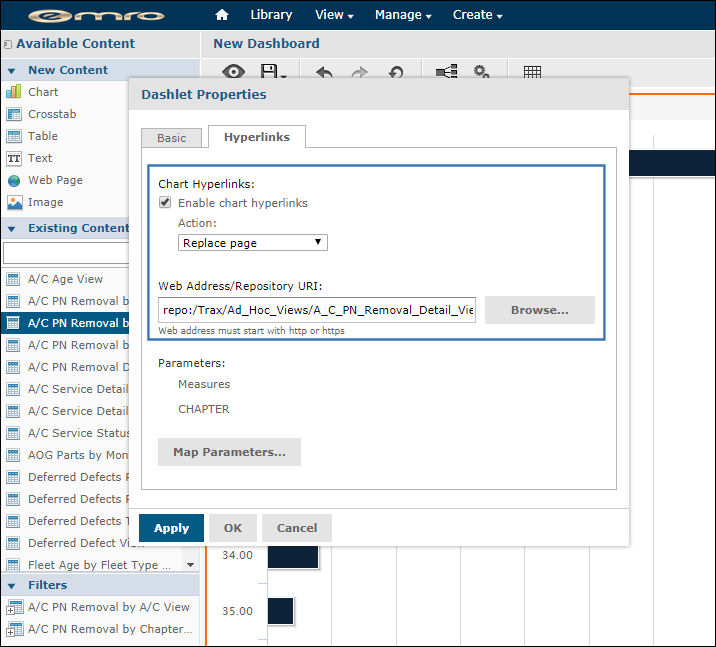
For more detailed information on other available Dashboard Design features, as well as step-by-step guides on how to utilize them, refer to JasperSoft's Help Manuals.

 Share
Share

 Print
Print