
 Share
Share

 Print
Print
Setting up Security for Individual Dashboards
In order to prevent unauthorized personnel from viewing and modifying specific Dashboards, JasperSoft has implemented a security system that allows Administrators to assign specific roles to user groups. Each role contains security permissions for each individual Dashboard.
To view the security permissions that have been set up for a Dashboard, right-click on the desired record in the Dashboard List and select the 'Permissions' option.
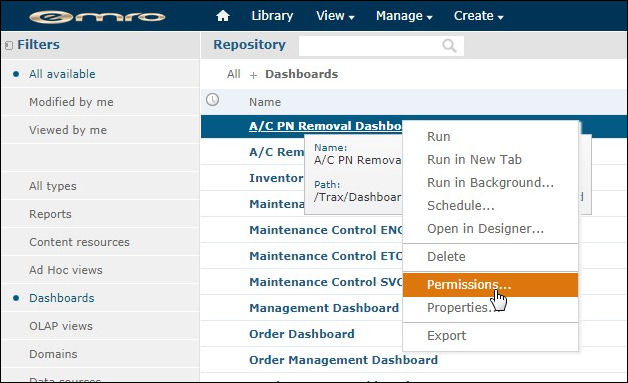
The permissions window will show a list of all configured roles, and their assigned security permission for the selected Dashboard.
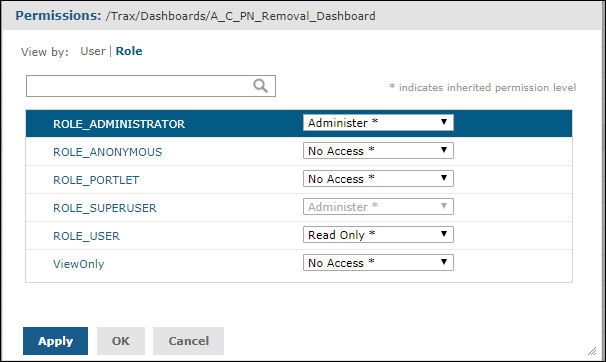
Roles can be set up in the Role Management window, which is accessible by selecting the Roles option from the Manage drop-down menu located on the JasperSoft Toolbar.
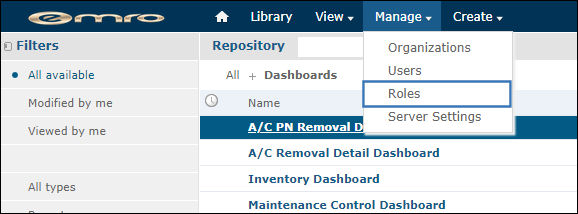

Users and User Groups can be set up in the User Management window.
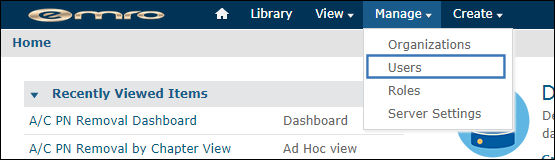
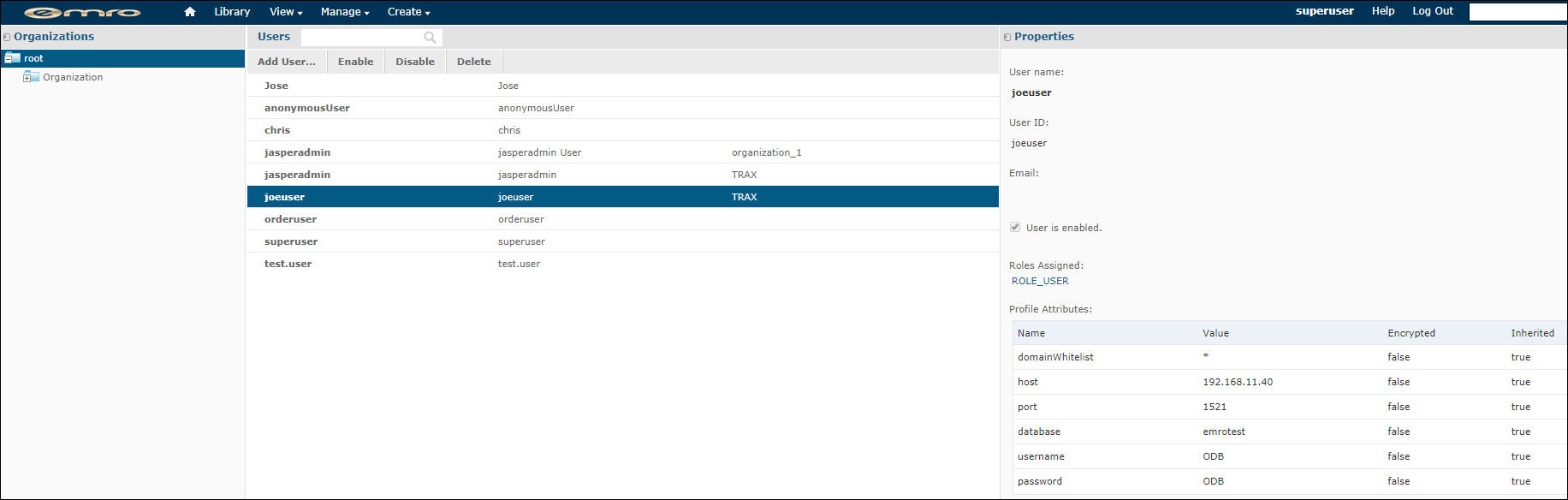
For more information on setting up security permissions, refer to JasperSoft's Help Manuals for detailed descriptions and step-by-step guides.

 Share
Share

 Print
Print