
 Share
Share

 Print
Print
The Engineering Control Activating Schedule is enabled by selecting the Activating Schedule checkbox in the Engineering Control, Schedule tab. Utilizing this option makes the Activating Total Hours, Cycles, and Days fields available, along with the Earliest checkbox, to specify when the First Schedule begins for the effective component(s) after the hours, cycles, and/or days are accumulated. This Schedule can be overridden through the Override Standard Schedule (E/C) Button, via The Engineering Control, Schedule Tab or the Override functionality of the P/N CTL Button, via Engineering Control.
The following scenarios show the effect of the Activating Schedule on the Engineering Control in regard to its planning, particularly when applied to the Total Hours, Cycles and Days.
Note: The Plan E/C checkbox must be selected for the E/C to appear in Planning Control.
Aircraft Total Hours:
The following Engineering Control has been created. Notice the Hours of the First Schedule and the Total Hours specified in the Activating Schedule.
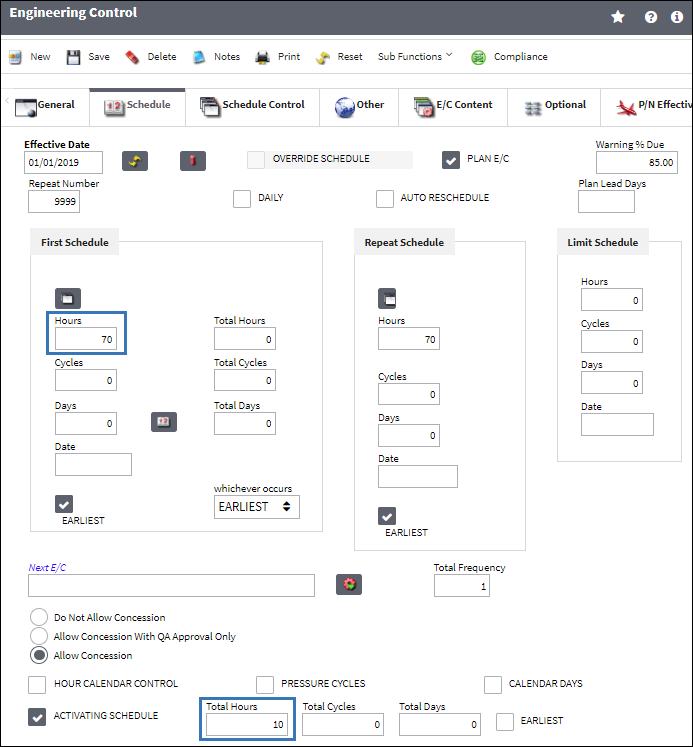
Notice the E/C has effectivity to the following aircraft. Only one of the effective aircraft have accumulated Flight Hours more than that of the E/C's Activating Schedule.
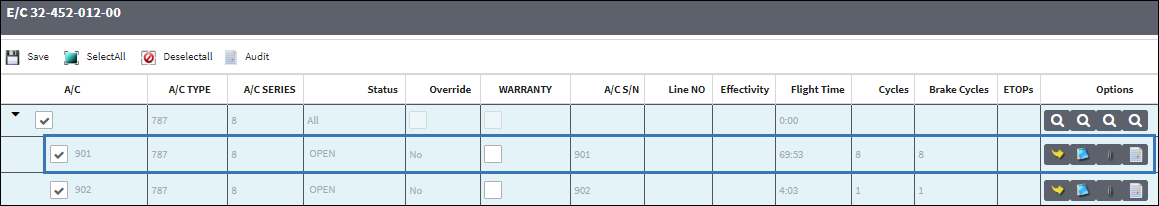
After running Planning Control for the E/C, notice only the aircraft with more Flight Hours than the Activating Schedule appears. The E/C is due at the combined Activating Hours and Scheduled Hours. In turn, the Actual Hours are the amount of Hours that exceed the Activating Hours (Current Flight Time - Activating Hours = Actual Hours).
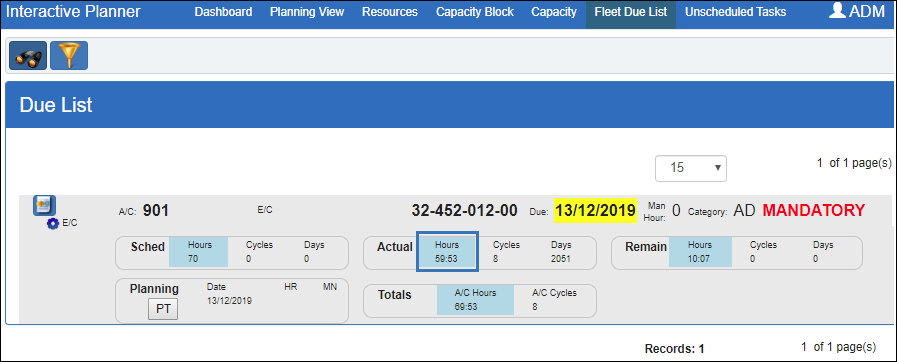
Note: With the Schedule Hours still set to that of the E/C's First Schedule, the Remaining Hours are the difference between the Schedule and Actual Hours, not the Current Flight Time, as is standard functionality.
Aircraft Total Cycles:
The following Engineering Control has been created. Notice the Cycles of the First Schedule and the Total Cycles specified in the Activating Schedule.
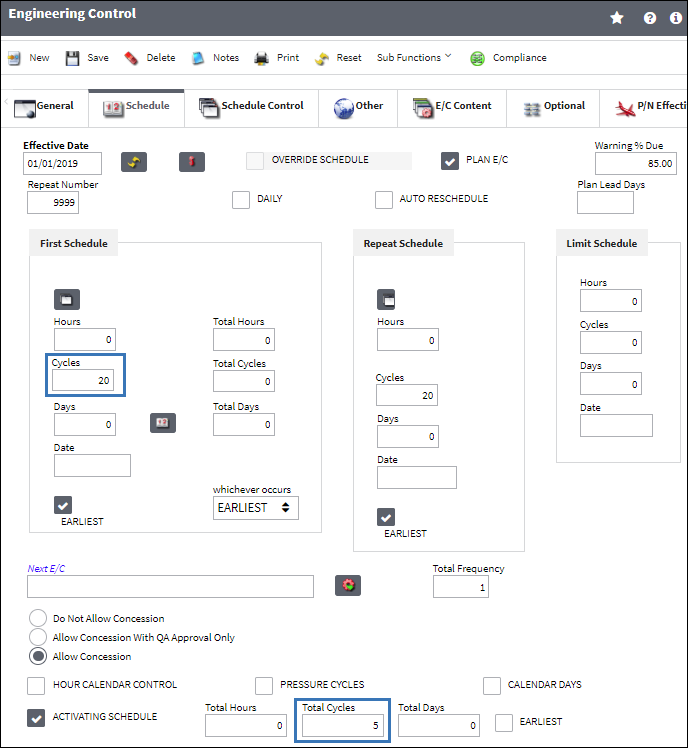
Notice the E/C has effectivity to the following aircraft. Only one of the effective aircraft have accumulated Aircraft Cycles more than that of the E/C's Activating Schedule.
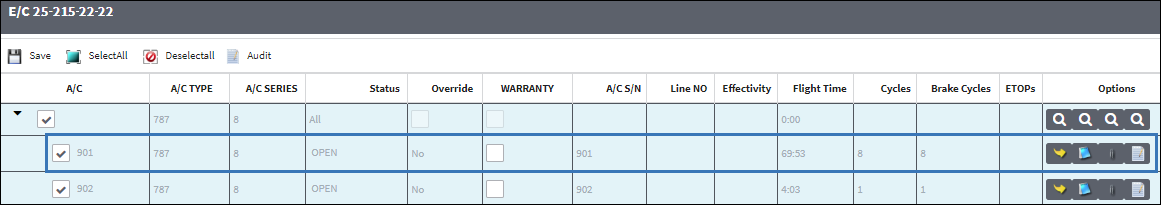
After running Planning Control for the E/C, notice only the aircraft with more Aircraft Cycles than the Activating Schedule appears. The E/C is due at the combined Activating Cycles and Scheduled Cycles. In turn, the Actual Cycles are the amount of the Cycles that exceed the Activating Cycles (Aircraft Cycles - Activating Cycles = Actual Cycles).
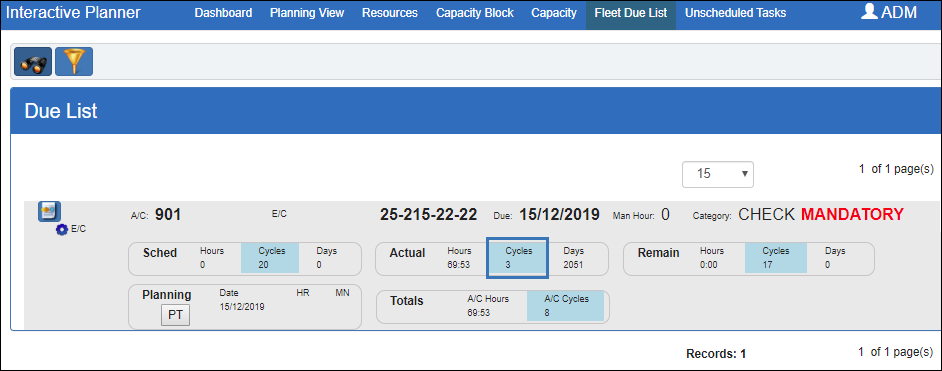
Note: With the Schedule Cycles still set to that of the E/C's First Schedule, the Remaining Cycles are the difference between the Schedule and Actual Cycles, not the Aircraft Cycles, as is standard functionality.
Aircraft Total Days:
The following Engineering Control has been created. Notice the Days of the First Schedule and the Total Days specified in the Activating Schedule.
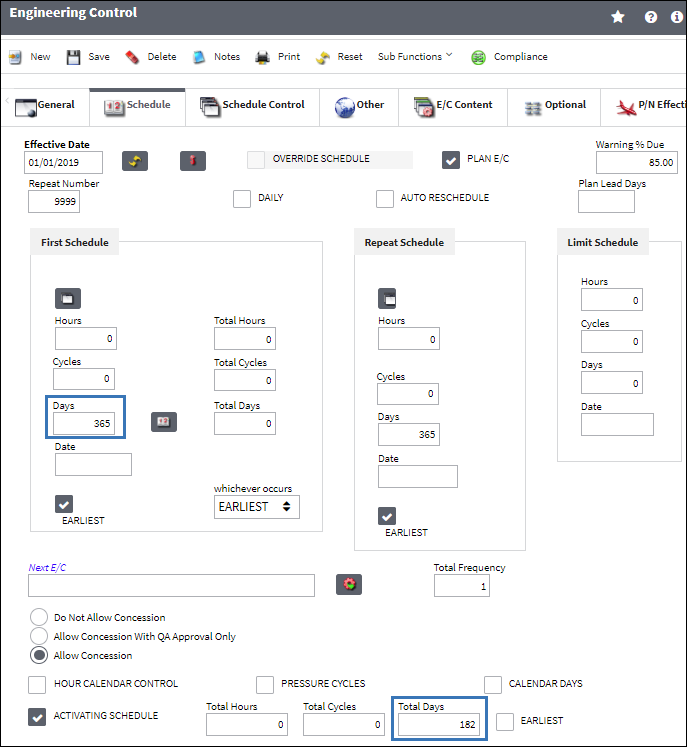
Notice the E/C has effectivity to the following A/C.
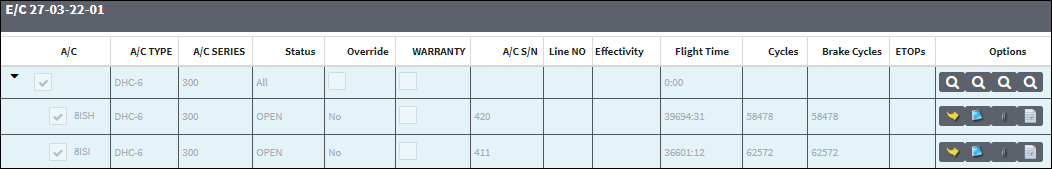
Notice the Aircraft Service Date, the date from which the Aircraft Days starts counting.
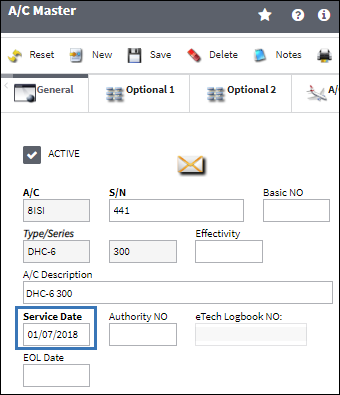
When Planning Control is run (529 days after the Aircraft Service Date) the E/C is due at the combined Activating Days and Scheduled Days. In turn, the Actual Days are the amount of the Days that exceed the Activating Days (Aircraft Days - Activating Days = Actual Days).
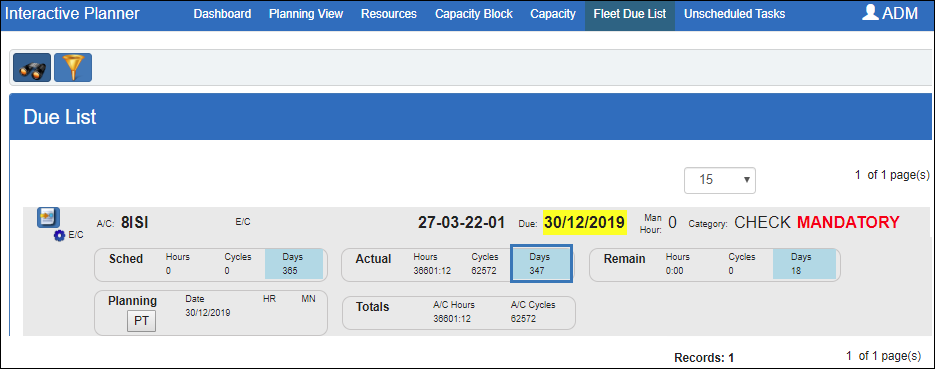
Note: With the Schedule Days still set to that of the E/C's First Schedule, the Remaining Days are the difference between the Schedule and Actual Days, not the Aircraft Days, as is standard functionality.
Part Number Activating Schedule:
The functionality of the Activating Schedule is the same for P/N E/Cs as it is for A/C E/Cs. The following E/C has been created. Notice the Hours of the First Schedule and the Total Hours specified in the Activating Schedule.
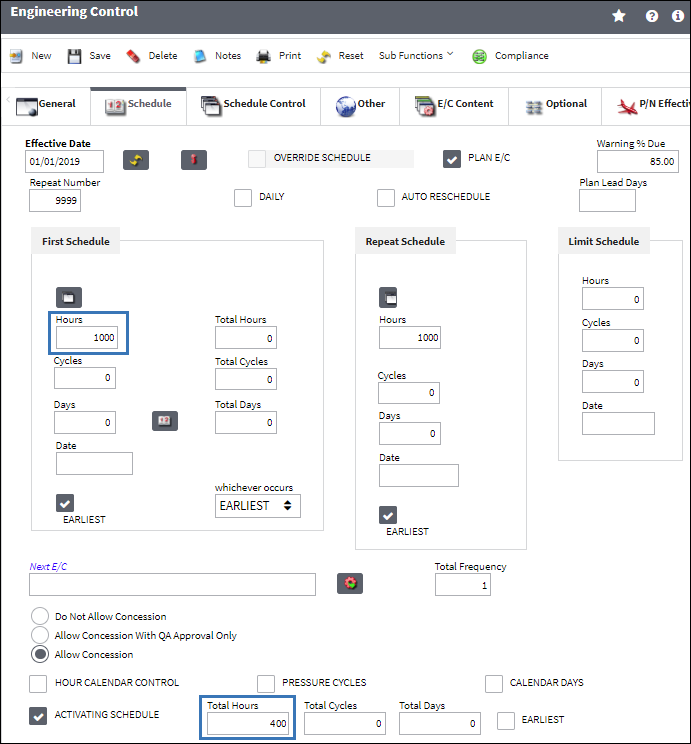
The E/C is made effective to a particular P/N S/N.
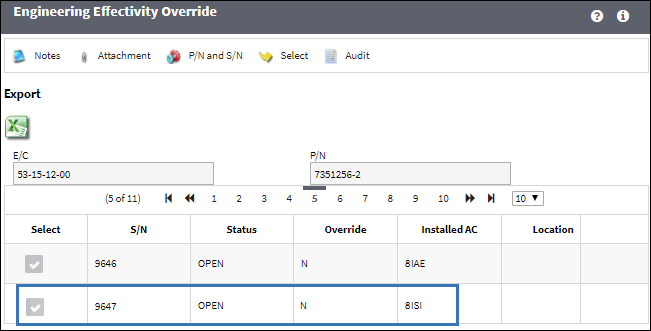
Notice the Hours that the P/N S/N has accumulated.
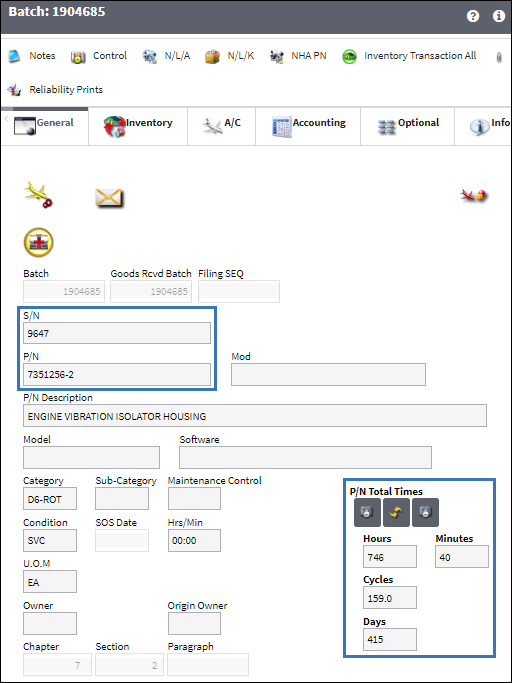
After running Planning Control for the E/C, notice the P/N S/N with more Flight Hours than the Activating Schedule appears. The E/C is due at the combined Activating Hours and the Scheduled Hours. In turn, the Actual Hours are the amount of the Hours that exceed the Activating Hours (P/N Hours - Activating Hours = Actual Hours).
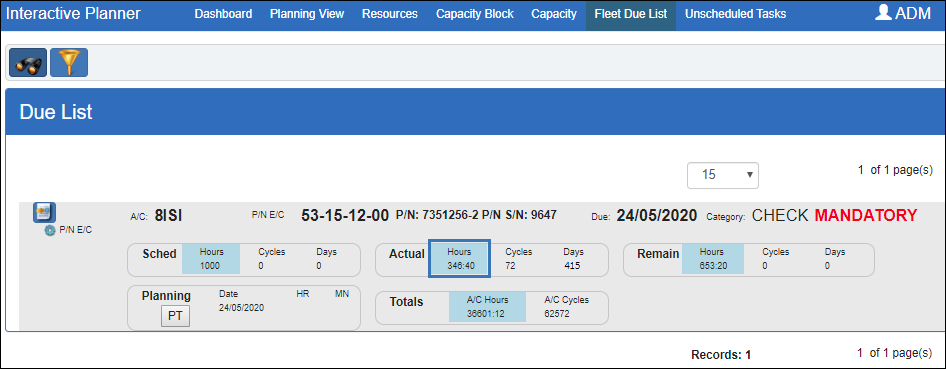
Note: With the Schedule Hours still set to that of the E/C's First Schedule, the Remaining Hours are the difference between the Schedule and Actual Hours, not the P/N Hours, as is the standard functionality.

 Share
Share

 Print
Print