
 Share
Share

 Print
Print
The Override Standard Schedule ![]() button allows an alternate schedule to be activated for the selected Aircraft E/C once a specific set of criteria is met. The alternate schedule can be applied against either the First Schedule or the Repeat Schedule of the E/C. Once the scheduling parameters that are defined in the upper fields of this window are met, the information appearing in the Override Schedule area of the window will be enacted and override the default schedule that appears on the Schedule Tab.
button allows an alternate schedule to be activated for the selected Aircraft E/C once a specific set of criteria is met. The alternate schedule can be applied against either the First Schedule or the Repeat Schedule of the E/C. Once the scheduling parameters that are defined in the upper fields of this window are met, the information appearing in the Override Schedule area of the window will be enacted and override the default schedule that appears on the Schedule Tab.
Note: P/N E/C schedules can be overridden through the Engineering Schedule Override Button located in the P/N CTL button. For more information refer to the P/N CTL Button, via Engineering Control.
From the Engineering Control, Schedule Tab, select the Override Standard Schedule ![]() button.
button.
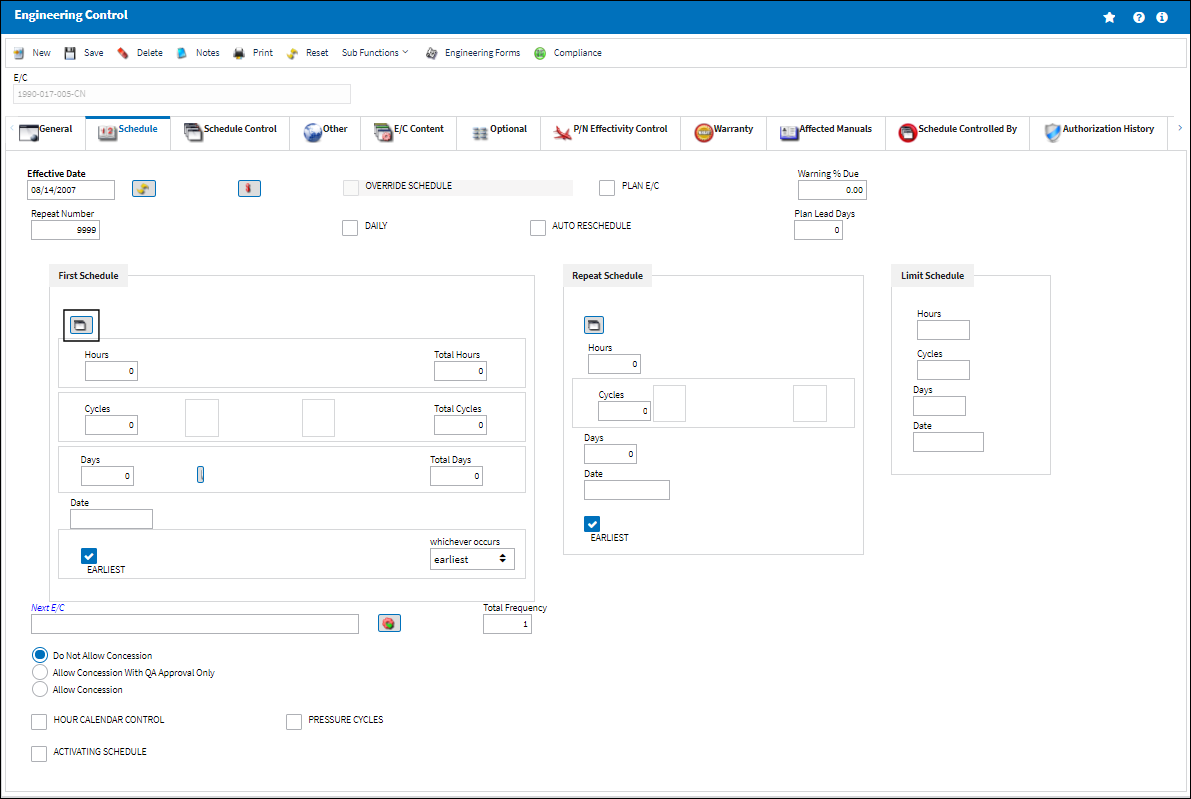
Note: Only the First and Repeat Schedules can be overridden. The Limit Schedule cannot be overridden.
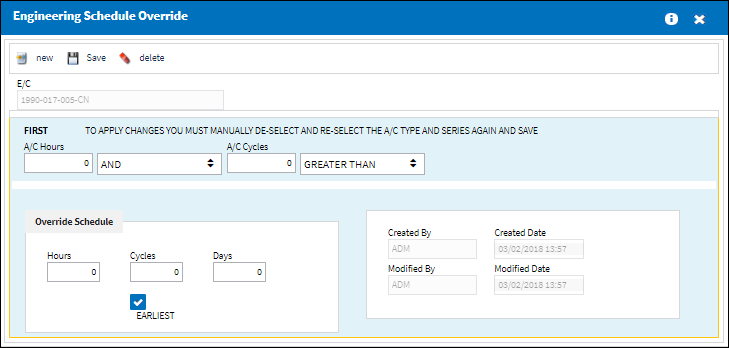
The following information/options are available in this window:
_____________________________________________________________________________________
E/C
The Engineering Control that specifies aircraft or component scheduled maintenance intervals.
First or Repeat radio button
This will automatically be selected depending on whether the Override ![]() button was selected for the First Schedule or Repeat Schedule of the E/Cs Schedule Tab.
button was selected for the First Schedule or Repeat Schedule of the E/Cs Schedule Tab.
Note: This can not be changed. Only a First Schedule Override can be configured for a First Schedule, just as only a Repeat Schedule Override can be configured for a Repeat Schedule.
A/C Hours
The number of A/C hours that will have to be met in order for the Override Schedule parameters to become applicable.
Filter Condition drop down
Choose from: And, Or, Hours Only, Cycles Only, Days Only, or Flexible from the drop list to indicate which combination of Hours and/or/either Cycles will be used to determine the Override Schedule.
Note: The Flexible Schedule option in not supported in eMRO.
A/C Cycles
The number of A/C cycles that will have to be met in order for the Override Schedule parameters to become applicable.
Greater Than/Less Than drop down
Choose from either Greater Than, or Less Than to indicate how the A/C Hours and/or A/C Cycles will be accounted for in determining when the Override Schedule will become applicable.
Override Schedule Fields
The Schedule (Hours/Cycles/Days or RIN) that will become applicable once the override parameters have been met.
_____________________________________________________________________________________
Note: Users can add as many override records, with the exception of the Flexible option, to this list as desired by clicking on the New ![]() button.
button.
All 'Greater Than' conditions should be entered systematically from highest to lowest number, as defined in the A/C Hours or A/C Cycles fields.
All 'Less Than' conditions should be entered from lowest to highest number as defined in the A/C Hours or A/C Cycles fields.
If there are several records in the list, the system will search through the list starting from the top. Once it Finds a record that matches, the schedule on that record will become activated.
Note: If the Override Schedule configuration becomes applicable, then that Override Schedule configuration will appear in association with the E/C in the A/C Planning Query. The Plan E/C Checkbox on the E/Cs Schedule Tab must be checked in order to have the E/C appear in the A/C Planning Query.

 Share
Share

 Print
Print