
 Share
Share

 Print
Print
By selecting the Purge Until Date ![]() button users are allowed to delete selected logs depending on the selected date via the Trax Database Jobs, Log tab.
button users are allowed to delete selected logs depending on the selected date via the Trax Database Jobs, Log tab.
For example, the Find ![]() button is selected and the following logs appear. Select the Purge Until Date
button is selected and the following logs appear. Select the Purge Until Date ![]() button.
button.
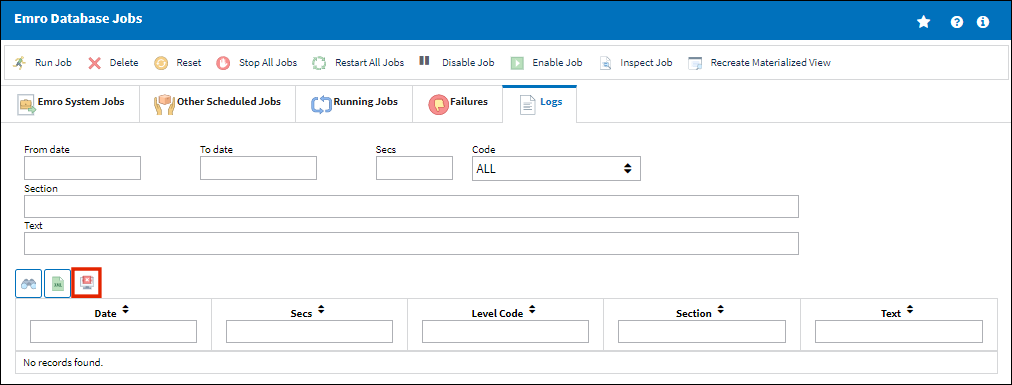
Once selected, select a date from the calendar prompt.
The following prompt appears with the selected date. All logs occurring before the selected date will be purged. Select Yes.
Notice that all of the logs occurring before the selected date have been deleted.
After these logs are purged, a log is created for the purge.
For more information refer to the Trax Database Jobs, Lobs Tab via the System Administration Training Manual.

 Share
Share

 Print
Print