
 Share
Share

 Print
Print
The Export Data to XML ![]() button allows users to export selected logs from the Trax Database Jobs, Logs tab into an XML file.
button allows users to export selected logs from the Trax Database Jobs, Logs tab into an XML file.
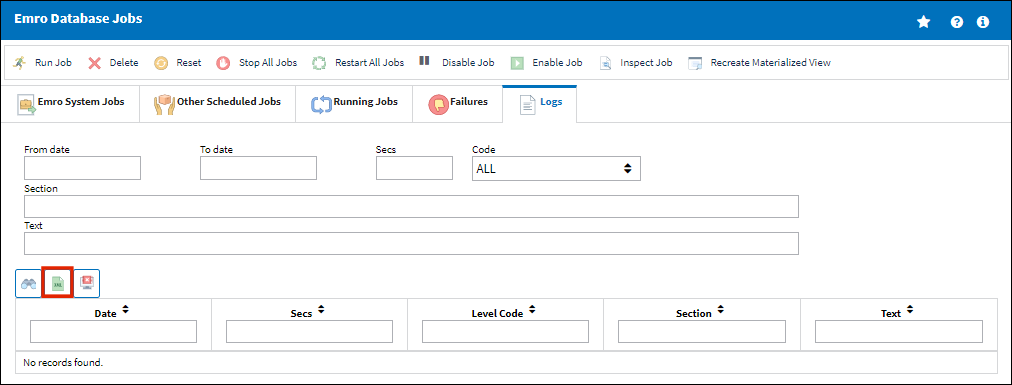
For example, from the Trax Database Jobs, Logs tab find the required logs by populating search fields then selecting the Find ![]() button. Once all necessary logs have been found, select the Export Data to XML
button. Once all necessary logs have been found, select the Export Data to XML ![]() button.
button.
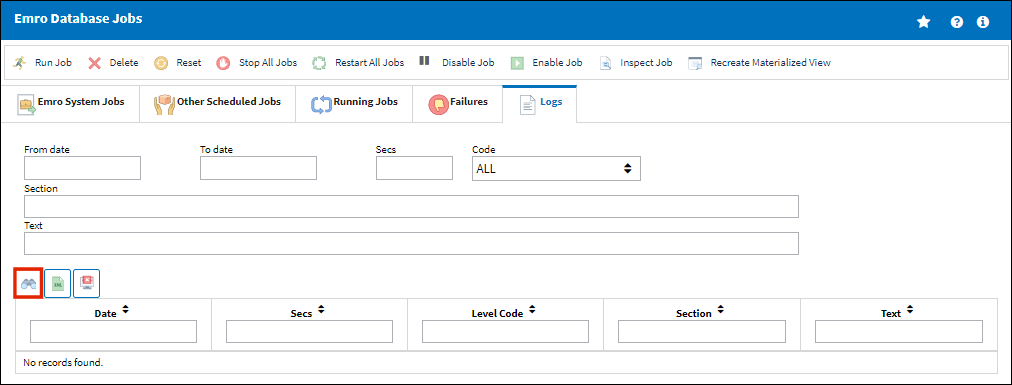
Once selected, the Save As prompt pops up. Here the file is named and the XML file is created once Save is selected.
The following is the XML file with the selected logs.
For more information refer to the Trax Database Jobs, Logs Tab via the System Administration Training Manual.

 Share
Share

 Print
Print