
 Share
Share

 Print
Print
Work Turnover Query
The W/O Turnover Query window allows users to view all aspects related to a Work Order Turnover. Users enter search criteria in the top of the window, and the results are displayed in the table to the bottom.
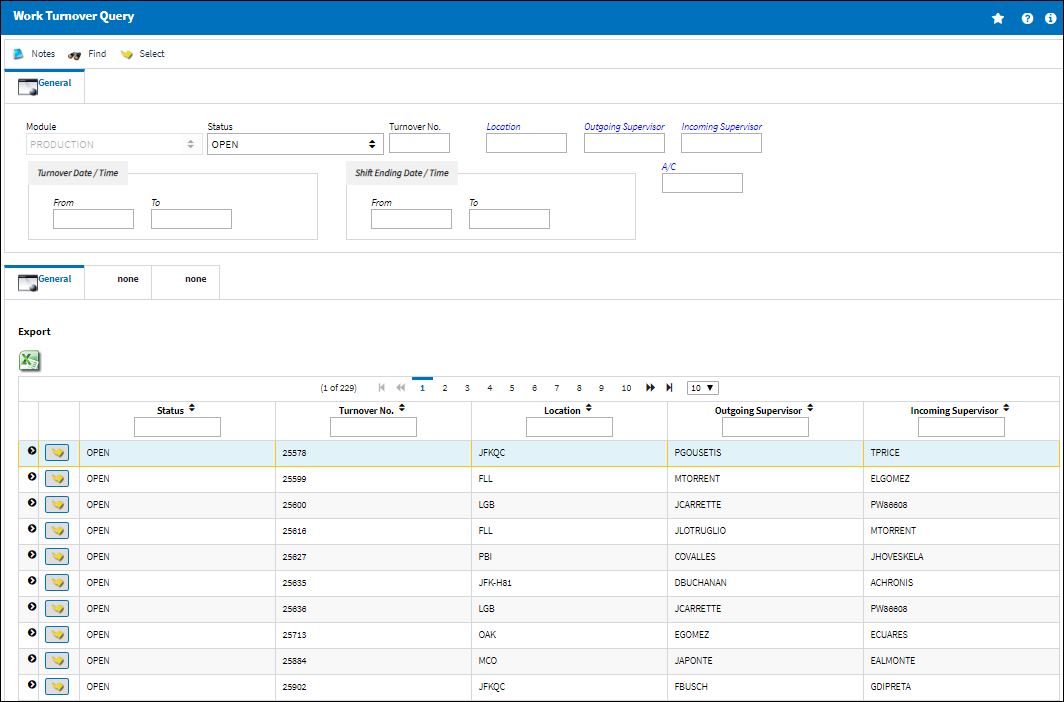
The following information/options are available in this window:
_____________________________________________________________________________________
Module
The module where the Work Orders exist. The options are either Production or Shop. Shop W/Os would be searched for in the Shop module. This field defaults to the module the window was accessed through; only W/Os for that module can be searched for.
Status
The current status of the turnover record: open or closed.
Turnover No.
Ongoing identification number issued by the system, configured through Switch ![]() WRKTOSEQ.
WRKTOSEQ.
Location
The Location for maintenance events, inventory stores, orders, transactions, or training events.
Outgoing Supervisor
Shift leader that is ending the shift and creating the turnover record for the new shift leader coming in.
Incoming Supervisor
The shift leader coming in and taking over the work assigned in the record. He/she is the person responsible for closing performed records.
Turnover Date/Time
Date and time of the work turnover.
Shift Ending Date/Time
End date and time of the shift.
_____________________________________________________________________________________
The Export as Excel ![]() button can be selected to view the queried data (including all pages) in an Excel spreadsheet. This Excel file can be saved for later use. For more information refer to the Export as Excel Button via the eMRO System Standards manual.
button can be selected to view the queried data (including all pages) in an Excel spreadsheet. This Excel file can be saved for later use. For more information refer to the Export as Excel Button via the eMRO System Standards manual.
The Filter/Sort ![]() button is used to alter the search criteria for records associated with the host module and window. For more information, refer to Filter/Sort Button via the eMRO System Standards Module.
button is used to alter the search criteria for records associated with the host module and window. For more information, refer to Filter/Sort Button via the eMRO System Standards Module.
Note: Actual records cannot be edited from the Query window. For more information on Work Order Turnover, refer to the W/O Turnover window.
Users can view additional information by selecting into a record.
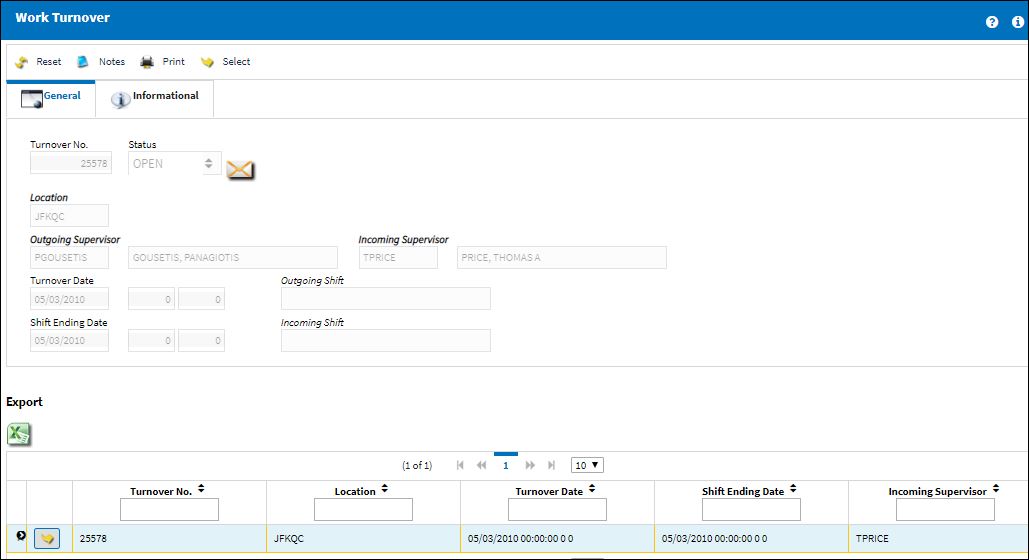
Click the Select ![]() button to view the Work Turnover Detail.
button to view the Work Turnover Detail.
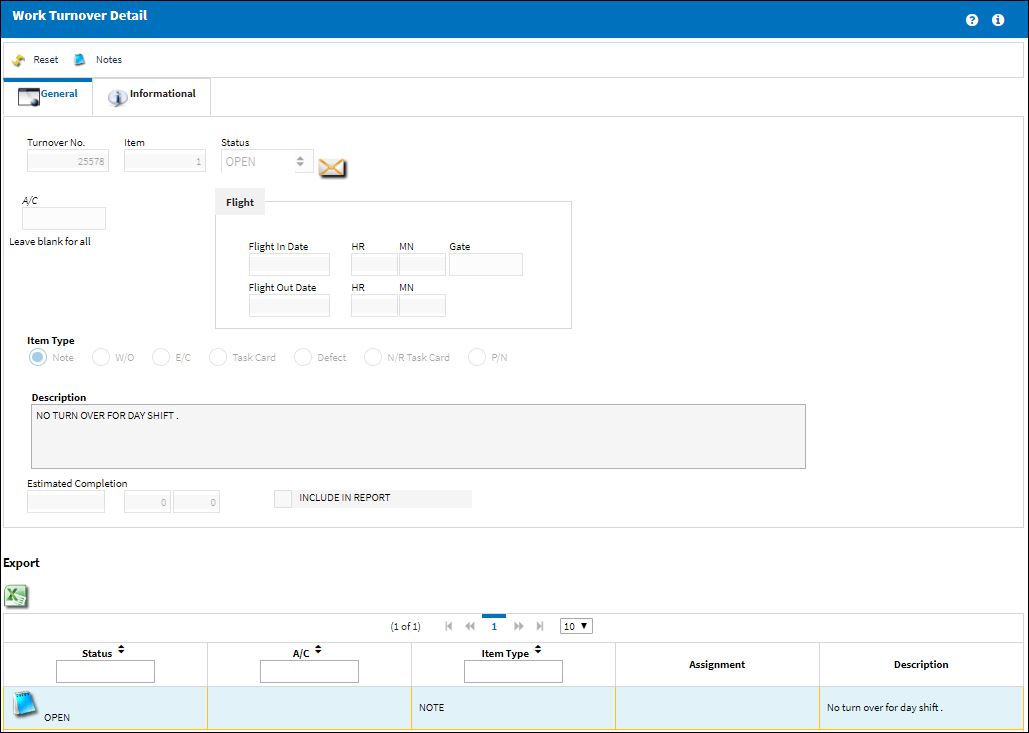

 Share
Share

 Print
Print