
 Share
Share

 Print
Print
Employee Attendance Log
The Employee Attendance Log allows shift leads to query for an employee and view/track their daily schedules. The Employee Attendance Log can be printed via the Employee Attendance Log Print option.
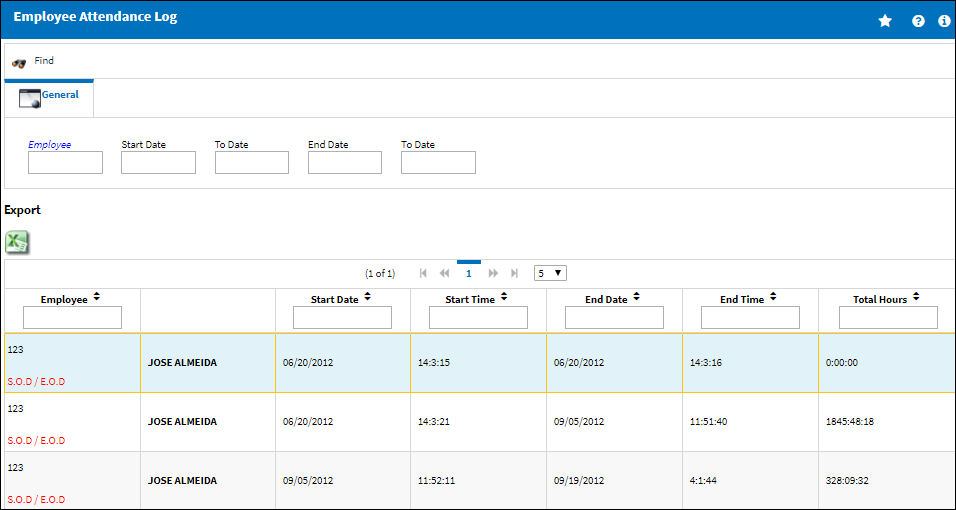
Query:
The following information/options are available in this window:
_____________________________________________________________________________________
Employee
Enter the name or employee number to query for.
Start Date (From -To)
Enter the Start date range of the employee to query by.
End Date (From -To)
Enter the End date range of the employee to query by.
_____________________________________________________________________________________
Results:
The following information/options are available in this window:
_____________________________________________________________________________________
Break ![]() icon
icon
This icon indicates the start/end of breaks and the lunch break.
Start of Day/End of Day
To the right of this icon in the above screen, indicates the Start and End of an employees' daily shift.
Break
This indicates the start and end times of an employees break(s).
Lunch
This indicates the start and end times of an employees lunch.
Transaction Type
The Employee Attendance Transaction Type Code, via Settings/ Explorer/ System Transaction Code/ Planning.
Note: This is a customized request and may not be available to all customers.
_____________________________________________________________________________________
The Export as Excel ![]() button can be selected to view the queried data (including all pages) in an Excel spreadsheet. This Excel file can be saved for later use. For more information refer to the Export as Excel Button via the eMRO System Standards manual.
button can be selected to view the queried data (including all pages) in an Excel spreadsheet. This Excel file can be saved for later use. For more information refer to the Export as Excel Button via the eMRO System Standards manual.
The Filter/Sort ![]() button is used to alter the search criteria for records associated with the host module and window. For more information, refer to Filter/Sort Button via the eMRO System Standards Module.
button is used to alter the search criteria for records associated with the host module and window. For more information, refer to Filter/Sort Button via the eMRO System Standards Module.
The S.O.D (Start of Day) can be viewed in the Employee Attendance Log as soon as the employee signs in via the eMobility apps.

 Share
Share

 Print
Print