
 Share
Share

 Print
Print
Select the Manual ![]() button to associate any maintenance manuals that may be required to carry out the work. Other documents, such as drawings, can also be listed. The system can produce a list of all the documents required once a Work Order has been created. Please refer to the Manufacturer Electronic Data Load section for additional related information regarding importing manuals then creating references to those manuals.
button to associate any maintenance manuals that may be required to carry out the work. Other documents, such as drawings, can also be listed. The system can produce a list of all the documents required once a Work Order has been created. Please refer to the Manufacturer Electronic Data Load section for additional related information regarding importing manuals then creating references to those manuals.
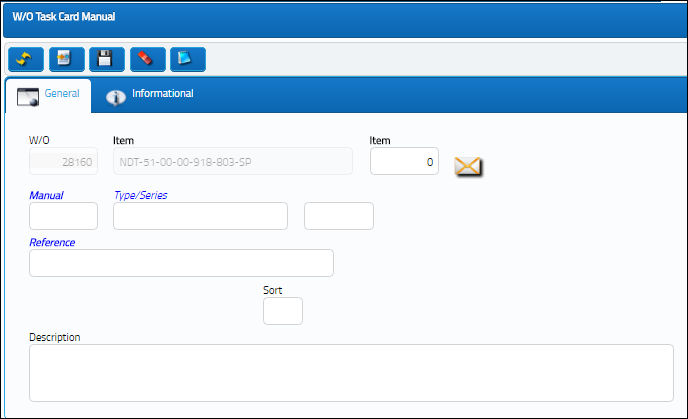
The following information/options are available in this window:
_____________________________________________________________________________________
W/O
The Work Order used to categorize, manage, and schedule work requirements for aircraft maintenance.
Task Card
The Task Card / Job Card that details the scheduled maintenance work.
Item
The item number required to accomplish a Task Card.
Manual
Related Manual reference to be utilized for the record.
Type/Series
The Aircraft Type and Series/Fleet assignment.
Reference
The exact topic within the manual to be referenced (page block, Task Card, etc.).
TraxDoc Number
Enter the TraxDoc number. This is a record number that is automatically generated within TraxDoc.
TraxDoc Revision
The TraxDoc revision number.
Sort
The manual sort order number.
Description
A description of the manual reference.
_____________________________________________________________________________________
Additional information can be viewed or added through the Shop W/O Task Card Manual, Informational Tab and/or the Notes ![]() button.
button.

 Share
Share

 Print
Print