
 Share
Share

 Print
Print
The Status All ![]() button is used to change a group of Task Cards from one status to another (e.g., from Open to Closed). This provides a quick alternative to closing each Task Card individually.
button is used to change a group of Task Cards from one status to another (e.g., from Open to Closed). This provides a quick alternative to closing each Task Card individually.
From the W/O Task Card window, select the Status All ![]() button. The below W/O Task Card pop up window appears. Using the From Status drop down, select the current status the Task Cards are in that need to be changed. Then, using the To Status drop down, select the status the Task Cards need to be changed to and enter the applicable date and time.
button. The below W/O Task Card pop up window appears. Using the From Status drop down, select the current status the Task Cards are in that need to be changed. Then, using the To Status drop down, select the status the Task Cards need to be changed to and enter the applicable date and time.
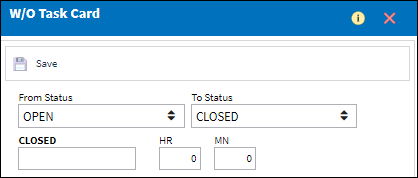
Note: The name of the date field will correspond to the status selected from the To Status drop down.
Note: The Shop Work Order status will not change to Completed until every Task Card has been actioned (closed, canceled, deferred).

 Share
Share

 Print
Print