
 Share
Share

 Print
Print
From the Shop W/O Engineering Control window, select the Task Card ![]() button to view the Task Cards that are linked to the E/C which are themselves linked to the W/O.
button to view the Task Cards that are linked to the E/C which are themselves linked to the W/O.
The system displays the W/O Task Card window as shown below:
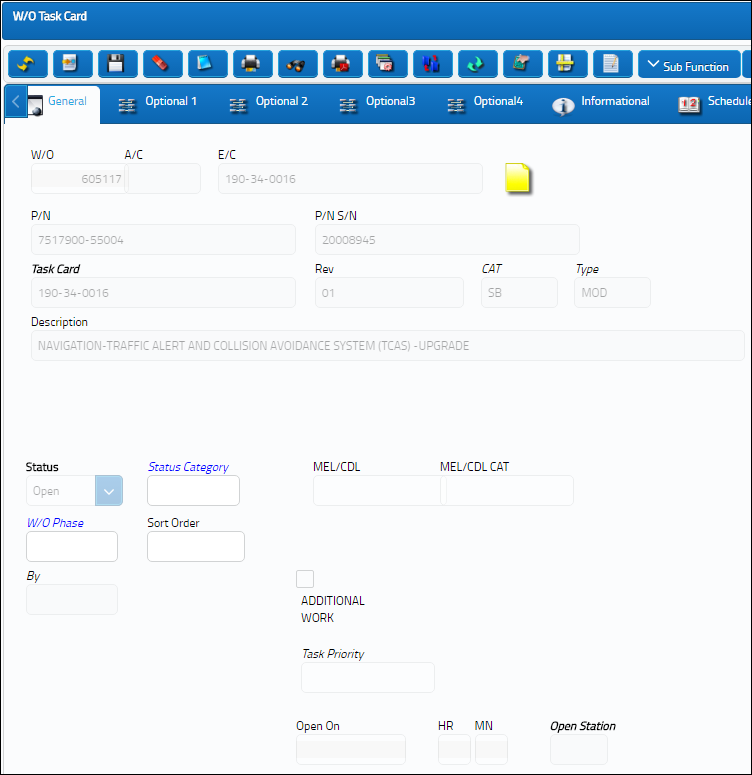
Note: Task Cards cannot be linked to E/Cs from this button. T/Cs are linked to E/C through the T/C Control button in the Engineering Control window. For more information refer to the Task Card Control Button, via Engineering Control.
Note: Task Cards cannot be re-Opened once the associated W/O Engineering Control has been reset. However, Non-Routine Task Cards can be re-opened if the W/O E/C has been reset.

 Share
Share

 Print
Print