
 Share
Share

 Print
Print
When an E/C is linked to a Shop W/O, thus creating a Shop W/O T/C, the Status and Function of the E/C can be changed due to the Status of the Shop W/O Task Card being changed. However, compliance of the E/C is still dependent on the closing of the Shop Work Order as a whole, unless the Daily checkbox is selected in the W/O Engineering Control window.
Note: The change of the Work Order Task Card only takes effect on the E/C when the change is conducted on the last Task Card of the E/C.
The Status of the Task Card is changed during the work, as seen in the W/O Task Card window, opened by selecting the Task Card after selecting the T/C Work ![]() button, seen below:
button, seen below:
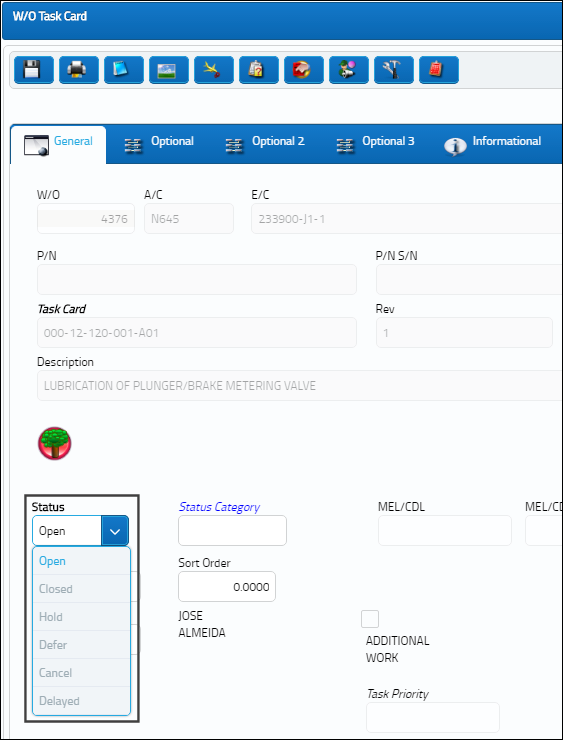
In turn, changing the Status of the W/O Task Card can have an effect on the Status and Function of the W/O E/C, which can be seen below:
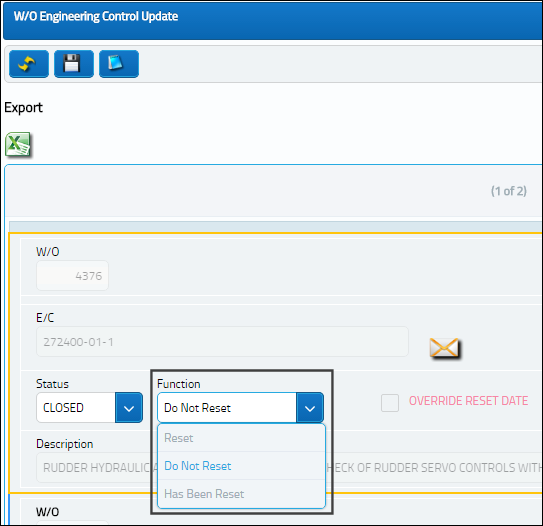
Changing the W/O Task Cards to specified Statuses has the following effects:
W/O Task Card Status |
E/C Status |
E/C Function |
Cancel |
Open |
Upon changing the W/O Task Card Status to Cancel, a prompt asks the user to change the Function of the E/C to Do Not Reset. Selecting 'Yes' changes the Function to Do Not Reset and selecting 'No' keeps the Function to Reset. |
Closed |
Closed |
Reset |
Defer |
Closed |
Reset |
Delayed |
Closed |
Reset |
Hold |
Open |
Reset |
On Condition |
Closed |
Reset |
Note: When transferring the Task Card to a different Work Order, the Status and the Function of the E/C remain the same on the new Work Order. For more information, refer to the Transfer E/C ![]() button, via W/O Engineering Control.
button, via W/O Engineering Control.

 Share
Share

 Print
Print