
 Share
Share

 Print
Print
The Add/Historical Work Accomplished tab allows the user to add historical work accomplished line items to a Shop W/O Non-Routine Task Card.
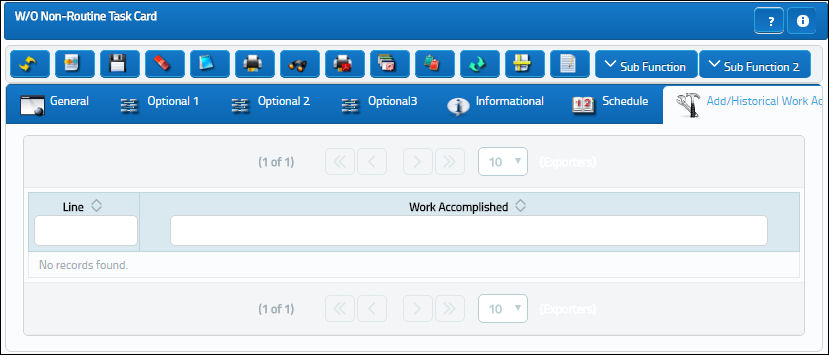
The following information/options are available in this window:
_____________________________________________________________________________________
Line
The Historical Work Accomplished line item.
Work Accomplished
The actual work that was accomplished against the W/O Task Card / Non-Routine Task Card.
Created By
The employee who created the Historical Work Accomplished line item.
Created Date
The date the Historical Work Accomplished line item was created.
New ![]() button
button
Select the New ![]() button to add new Historical Work Accomplished line item.
button to add new Historical Work Accomplished line item.
![]() This button is security controlled via Production/ Update/ W/O/ W/O Task Card Add Historic Work Accomplished when status is closed. This button is not available via this tab for Task Cards that are in 'Closed' status. For additional information, refer to the Security Explorer via the System Administration Training manual.
This button is security controlled via Production/ Update/ W/O/ W/O Task Card Add Historic Work Accomplished when status is closed. This button is not available via this tab for Task Cards that are in 'Closed' status. For additional information, refer to the Security Explorer via the System Administration Training manual.
Edit ![]() button
button
Select the Edit ![]() button to edit the Historical Work Accomplished line item.
button to edit the Historical Work Accomplished line item.
![]() This button is security controlled via Production/ Update/ W/O/ W/O Task Card Add Historic Work Accomplished when status is closed. For additional information, refer to the Security Explorer via the System Administration Training manual.
This button is security controlled via Production/ Update/ W/O/ W/O Task Card Add Historic Work Accomplished when status is closed. For additional information, refer to the Security Explorer via the System Administration Training manual.
Delete ![]() button
button
Select the Delete ![]() button to delete a Historical Work Accomplished line item.
button to delete a Historical Work Accomplished line item.
![]() This button is security controlled via Production/ Update/ W/O/ W/O Task Card Add Historic Work Accomplished when status is closed. For additional information, refer to the Security Explorer via the System Administration Training manual.
This button is security controlled via Production/ Update/ W/O/ W/O Task Card Add Historic Work Accomplished when status is closed. For additional information, refer to the Security Explorer via the System Administration Training manual.
_____________________________________________________________________________________

 Share
Share

 Print
Print