
 Share
Share

 Print
Print
The Keywords tab assigns keywords to a Task Card to help users find the Task Card more easily.
User can add keywords by selecting the New ![]() button, or remove keywords by selecting the Delete
button, or remove keywords by selecting the Delete ![]() button. Once a keyword has been added/created, select the Save
button. Once a keyword has been added/created, select the Save ![]() button.
button.
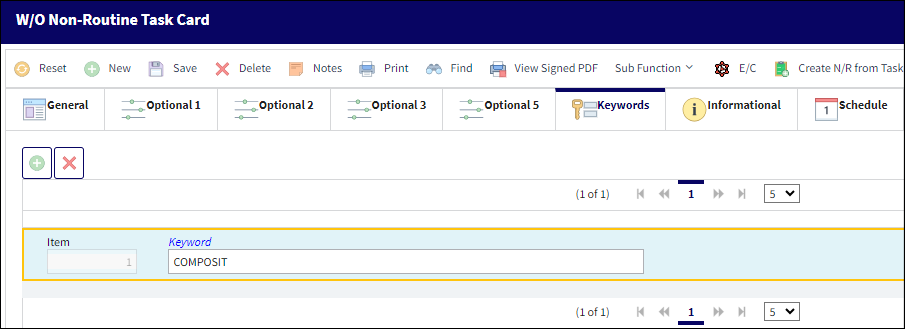
Note: Each keyword must be set up as a transaction code via System Transaction Code Explorer/ Shop/ Shop Keywords. These transaction codes can also be created using the System Tran Code ![]() button within the Keyword field's drop-down selection. The Shop Keywords transaction code allows users to associate a color to each Keyword. Keywords will then be displayed in the selected color in the eShops app when related to a T/C.
button within the Keyword field's drop-down selection. The Shop Keywords transaction code allows users to associate a color to each Keyword. Keywords will then be displayed in the selected color in the eShops app when related to a T/C.

 Share
Share

 Print
Print