
 Share
Share

 Print
Print
The Registration prompt will display upon creation and saving of a new serialized manual.
The Library Registration Prompt requires action to register the Manual into the system.
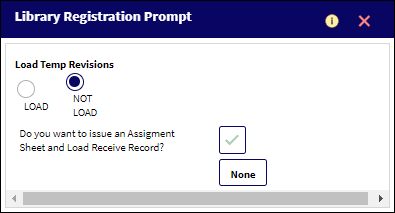
The following information/options are available in this window:
_____________________________________________________________________________________
Do You Want To Issue An Assignment Sheet And Load Receive Record?
This Button is used when entering Non-Master Manuals (and revisions) only. Check this Button if you want the system to issue an assignment sheet and load a receiving record for this transaction.
Do You Want To Distribute A Full Revision?
This Button is used when entering MASTER Manuals only and only appears when the Master checkbox is selected in the Manual Registration Detail, General Tab.
None Button
Load Manual without Receiving Record or Assignment Sheet.
Load Temp Revisions
Choose LOAD to load all open temporary revisions against the newly created serialized Manual. Or, choose NOT LOAD.
_____________________________________________________________________________________
Once the Master Manual is inputted, you can create records for any Non-Master Manuals (copies).

 Share
Share

 Print
Print