
 Share
Share

 Print
Print
The Manual Registration option allows the user to enter new Manuals or search for existing ones.
Note: The first Manual to be entered is the Master Manual.
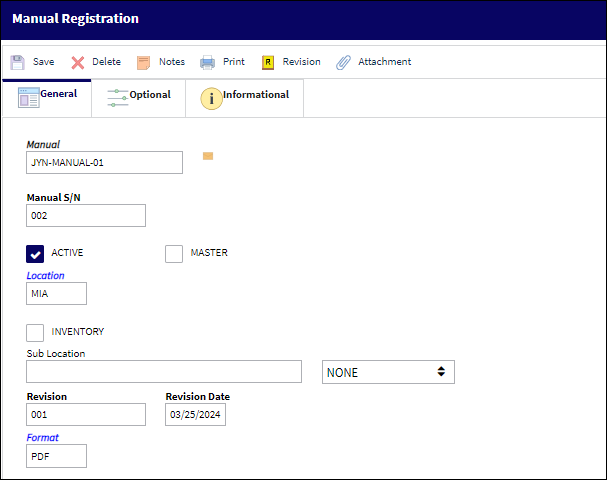
The following information/options are available in this window:
_____________________________________________________________________________________
Manual
The title of the manual.
Manual S/N
The Serial Number of the Manual. This will be unique for each Manual entered.
Note: The sequential numbering system for auto assign S/Ns is set up using configuration Switch ![]() MSNAUTO in the System Configuration Explorer Option.
MSNAUTO in the System Configuration Explorer Option.
Active checkbox
This checkbox is selected to mark the status of this Manual active in the system.
Master checkbox
Select if this Manual is the Master.
Location
The location of the manual as entered during manual registration.
Inventory checkbox
Check this box if you want this Manual to become a part of the general inventory for this location. The system will then control Re-order levels for this Manual. Re-order levels are established via Library/Update/Manual Control/Re-order Levels ![]() button.
button.
Sub Location
The sub location can further define where the Manual is stored.
Dropdown
Select from one of the following entities:
- Employee
- In/Vendor
- A/C
- None
Revision
The revision of the manual, according to the manual's manufacturer.
Revision Date
The date of the revision of this Manual.
Format
The format of the manual.
_____________________________________________________________________________________
If a user attempts to enter a manual that already exists in the Manual Master with 'Inactive' status, a soft warning will appear.

 Share
Share

 Print
Print