
 Share
Share

 Print
Print
MSNAUTO - Manual Registration S/N Auto Assigned
Manual Registration S/N Auto Assigned
Affected Window: w_manual_registration_eu
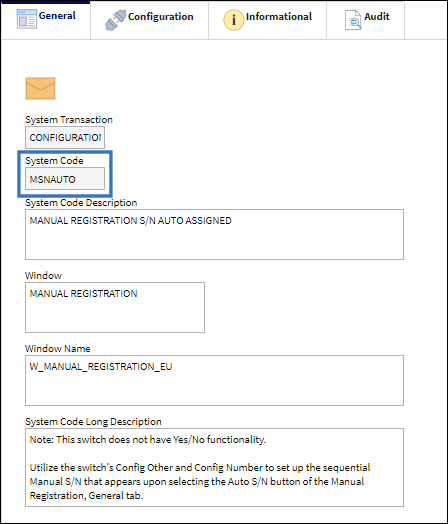
Note: This switch does not have Yes/No functionality.
Utilize the switch’s Config Other and Config Number to set up the sequential Manual S/N that appears upon selecting the Auto S/N button of the Manual Registration, General tab.
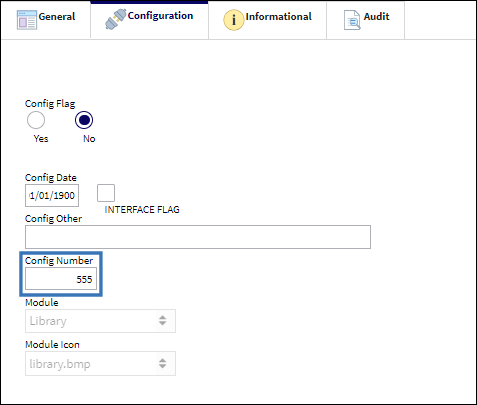
The following Manual Registration is being conducted. Upon selecting the Auto S/N button, notice the Manual S/N is populated with the Config Other specified by the switch along with the sequential number of the switch’s Config Number.
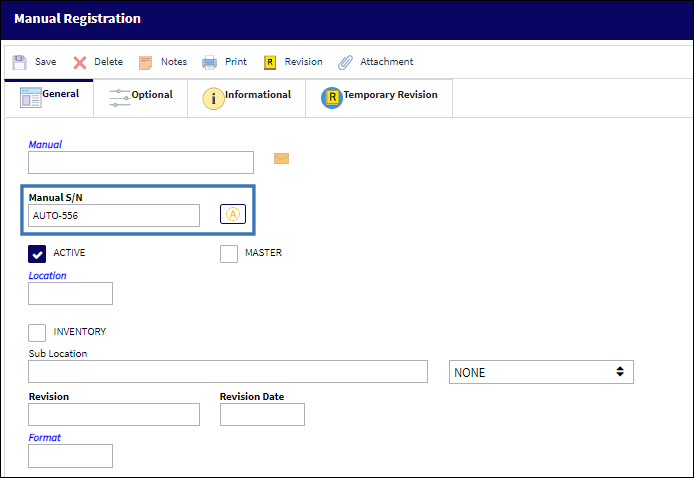

 Share
Share

 Print
Print