
 Share
Share

 Print
Print
GSE W/O Pack Print
The GSE Work Order Pack Print is used to organize work packages that detail the work required to be performed. The worksite manager can specify the day/shift's work details by a variety of parameters (like by W/O, Task Card, Location, Date, etc.). How the printed selections are organized can then also be customized to fit what is most convenient for a given worksite (like sequence orders and work checklists).
The Work Pack Print can be accessed from two locations: either directly via Production/ Print/ Work Order Pack Print or from the Word Order Detail window.
![]() This window is security-controlled via GSE/ Print/ W/O Pack Print. For more information refer to the Security Explorer.
This window is security-controlled via GSE/ Print/ W/O Pack Print. For more information refer to the Security Explorer.
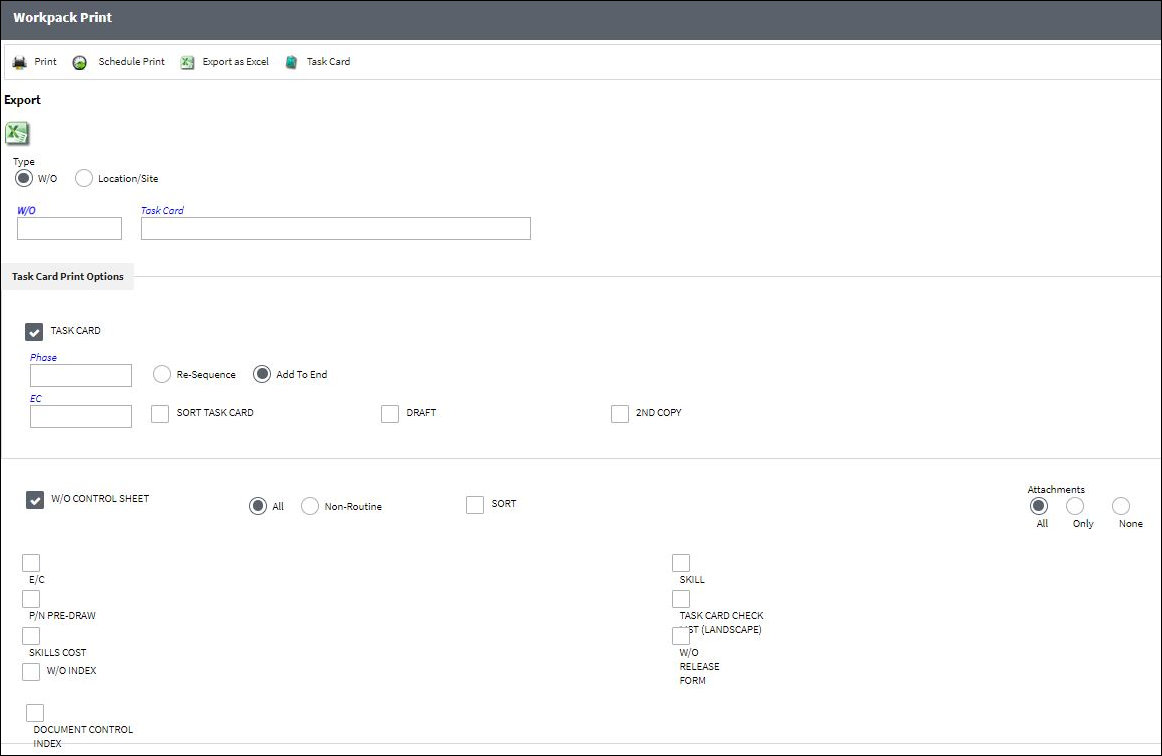
The following information/options are available in this window:
_____________________________________________________________________________________
Type
The type of criteria used to specify the work that must be printed. The options are W/O (which allows users to narrow down the work that needs to be performed by Work Orders) and Location/Site (which allows users to narrow down the work that needs to be performed by Location and Site).
W/O radio button
Selecting W/O allows users to narrow down the work that needs to be printed by Work Order. This radio button is selected by default.
When the W/O radio button is selected, the following options appear to help narrow down the print results:
W/O - The work order used to categorize, manage, and schedule work requirements for GSE.
Task Card - The Task Card / Job Card that details the scheduled maintenance work.
Location/Site radio button
Choose to print Task Cards for a Location/Site. When selected, the Task Card field disappears. When selected, the following options appear to help narrow down the print results.
Site - The Site where the work should be carried out (if applicable).
W/O Status - Select a W/O Status to print by.
_____________________________________________________________________________________
Task Card Print Options
_____________________________________________________________________________________
Task Card checkbox
Select this checkbox to choose a Work Order Task Card to define the print. When the Task Card checkbox is selected, the following options appear:
Phase - The Phase selection allows only certain phases of the Work Order Task Cards to be printed.
EC - The engineering control that specifies the GSE or component scheduled maintenance intervals.
Re-Sequence radio button - Select this checkbox to add Task Card to sequence and re-sequence the set as necessary.
Add To End radio button - Select this checkbox to add the Task Card to the end of existing sequence.
Sort Task Card checkbox - Select this checkbox to specify your own sort order for the Task Card data output by the printer. Task Cards are normally sorted in the 'sort order' field from the Task Card itself. If you select the Sort Task Card parameter, a sort selection box will only appear when you click the Print ![]() button, you can then change the required sort order and click OK.
button, you can then change the required sort order and click OK.
Draft checkbox - Select this checkbox if you want your printouts to be stamped with the word 'DRAFT.' This allows for the printouts to be used strictly for informational purposes.
Note: This is customized functionality that requires a modification to the stylesheet. In order to utilize this 'DRAFT' feature, create a Modification web log with Customer Support.
_____________________________________________________________________________________
Select any of the following checkboxes that customize the organization of the print:
W/O Control Sheet
Includes the W/O Control Sheet which allows managers to verify that all of the work was signed off on.
Note: When the W/O Control Sheet checkbox is selected, the following radio buttons and checkboxes appear:

E/C
The Engineering Control that specifies GSE or component scheduled maintenance intervals.
P/N Pre-Draw
Select to include P/N Pre-Draw.
Skills Cost
Select to include Skills Cost.
W/O Index
Select to include W/O Index..
Document Control Index
Select this checkbox to include an index of all documents included in the Work Order.
Skill
Select to include Skill.
Task Card Check List (Landscape)
Select to include Task Card Check List (Landscape).
Note: When the Task Card check List (Landscape) checkbox is selected, the Sort checkbox appears.
W/O Release Form
Select to include W/O release form.
_____________________________________________________________________________________
The Print ![]() button is used to generate the report in the Print Queue.For more information, please refer to the Print Queue topic.
button is used to generate the report in the Print Queue.For more information, please refer to the Print Queue topic.
The Schedule Print ![]() button can be selected to allow users to schedule specific prints with unique filters to be automatically generated through a pre-configured schedule. For more information, please refer to the Schedule Print
button can be selected to allow users to schedule specific prints with unique filters to be automatically generated through a pre-configured schedule. For more information, please refer to the Schedule Print ![]() button topic.
button topic.
The Export as Excel ![]() button can be selected to view the queried data (including all pages) in an Excel spreadsheet. This Excel file can be saved for later use. For more information refer to the Export as Excel Button via the eMRO System Standards manual.
button can be selected to view the queried data (including all pages) in an Excel spreadsheet. This Excel file can be saved for later use. For more information refer to the Export as Excel Button via the eMRO System Standards manual.
![]()
![]() Note: The Export as Excel print functionality is security controlled via System Administration/Update/Logged In Session/Excel Export Functionality. For more information, refer to the Security Explorer via the System Administration Training manual.
Note: The Export as Excel print functionality is security controlled via System Administration/Update/Logged In Session/Excel Export Functionality. For more information, refer to the Security Explorer via the System Administration Training manual.

 Share
Share

 Print
Print