
 Share
Share

 Print
Print
The Task Card Shop, Keywords tab allows the user to assign keywords to the selected Task Card to help locate it for Defect Reports more easily. For additional information on this functionality, refer to the Task Card Keyword Button, via the Defect Report Detail, General tab.
User can add keywords by selecting the New ![]() button, or remove keywords by selecting the Delete
button, or remove keywords by selecting the Delete ![]() button. Once a keyword has been added/created, select the Save
button. Once a keyword has been added/created, select the Save ![]() button.
button.
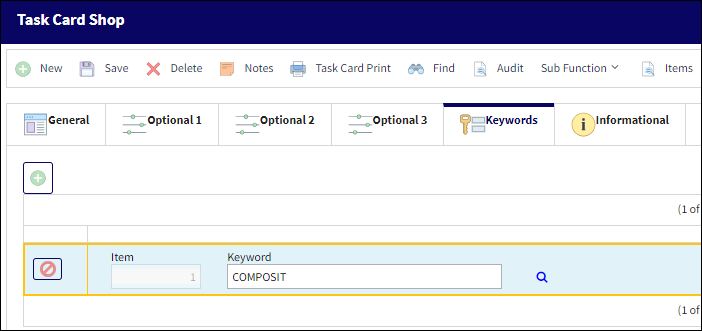
Note: Each keyword must be set up as a transaction code via System Transaction Code Explorer/ Shop/ Shop Keywords. These transaction codes can also be created using the System Tran Code ![]() button within the Keyword field's drop-down selection. The Shop Keywords transaction code allows users to associate a color to each Keyword. Keywords will then be displayed in the selected color in the eShops app when related to a T/C.
button within the Keyword field's drop-down selection. The Shop Keywords transaction code allows users to associate a color to each Keyword. Keywords will then be displayed in the selected color in the eShops app when related to a T/C.

 Share
Share

 Print
Print