
 Share
Share

 Print
Print
Select the Task Card, Allowed Locations tab allows the user to add a Location/Site to a Task Card. The new Task Card Location can be added to a Work Order that was created with a different Location.
Note: This tab is only available if Switch ![]() LOCSITEALLOWED is set the Yes. This tab can still be edited/updated when Switch
LOCSITEALLOWED is set the Yes. This tab can still be edited/updated when Switch ![]() TCVIAREV is set to Yes.
TCVIAREV is set to Yes.
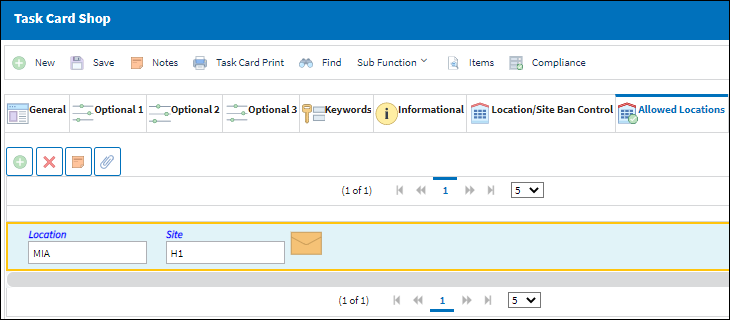
The following information/options are available in this window:
_____________________________________________________________________________________
Location
The Location for maintenance events, inventory stores, orders, transactions, or training events.
Site
The Site where the work should be carried out (if applicable).
_____________________________________________________________________________________
Multiple records can be added or removed through the New ![]() and Delete
and Delete ![]() buttons.
buttons.
Relevant information can be included through the Notes ![]() and Attachment
and Attachment ![]() buttons.
buttons.
Notice the W/O Location is different from the Location in the Task Card. The Location for the above Task Card is MIA.
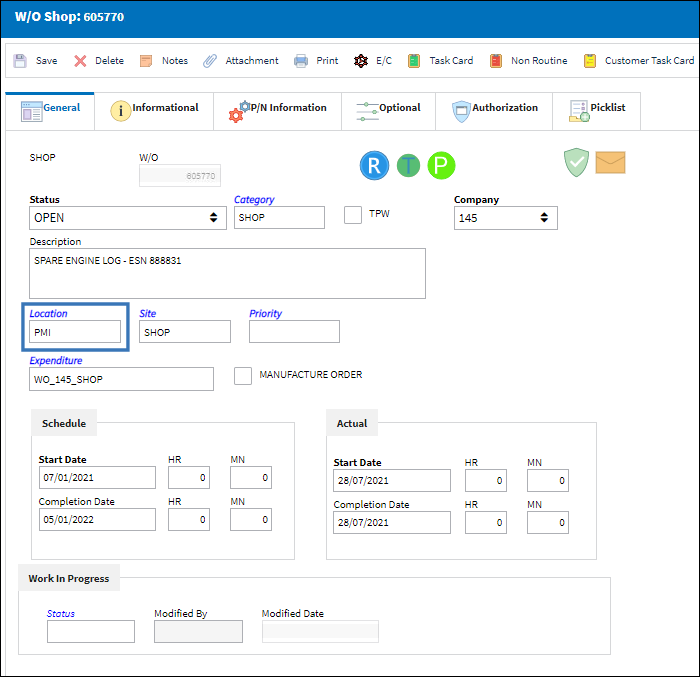
In the W/O Task Card window, a warning sign appears if the allowed Location/Site in the Task Card doesn't match the Location/Site of the W/O.

The W/O Task Card can still be saved.
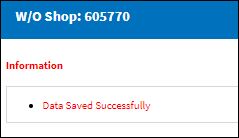
When adding the Task Card to the W/O Engineering Control, a soft warning appears saying that the allowed Task Card location does not match the allowed location for the W/O.
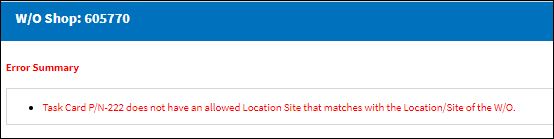
Since it is a soft warning, the user is still allowed to save the Task Card.
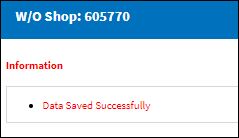

 Share
Share

 Print
Print