
 Share
Share

 Print
Print
The Task Card Authorization, General tab allows the user to view basic information regarding the T/C prior to authorizing it. The information in this window is a copy of the Task Card, General tab, and can be edited or updated with the appropriate security privileges.
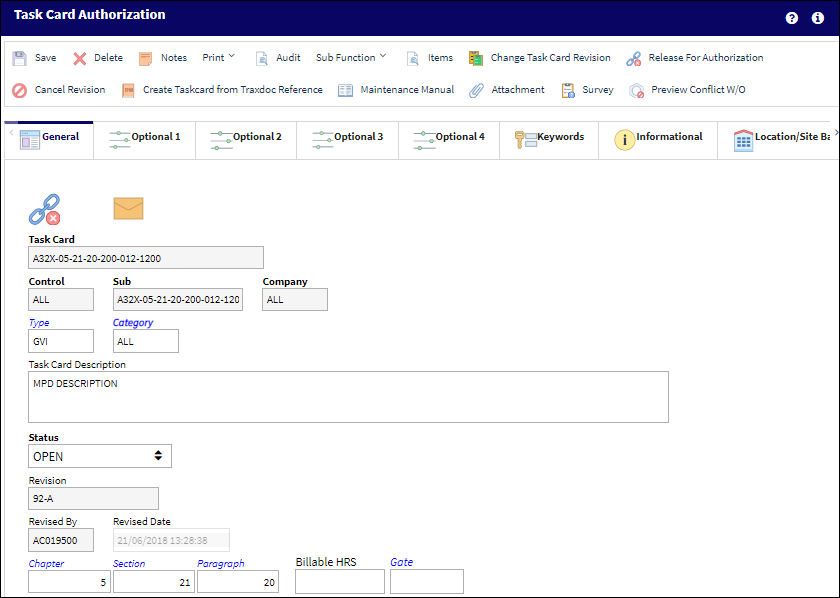
The following information/options are available in this window:
_____________________________________________________________________________________
Task Card
The Task Card / Job Card that details the scheduled maintenance work.
Company
The Company used to auto generate the Task Card reference. This field only appears when G/L Interface Switch ![]() COMPANYMULTI is set to Yes. When this field is populated, only those aircraft with the same G/L Company via the A/C Master, Other 1 tab can be made effective to the T/C.
COMPANYMULTI is set to Yes. When this field is populated, only those aircraft with the same G/L Company via the A/C Master, Other 1 tab can be made effective to the T/C.
Note: For more information, refer to the Multi Company Functionality.
Control
Select from the drop down if the Task Card is to be utilized for P/Ns or A/C. If selecting the A/C Control, select the A/C Type/Series to auto generate the Task Card reference for naming purposes only.
Note: For more information, refer to the Multi Company Functionality.
Sub
The Sub is used to auto generate the Task Card reference. This is a free text field used for naming purposes only.
Note: For more information, refer to the Multi Company Functionality.
Type
The Task Card Type, as defined in the Transaction Code. This code can be used to sort and locate Task Cards.
 TCTMAND - (Task Card Type Mandatory) - If set to Yes, the Type field in the Task Card window will be mandatory.
TCTMAND - (Task Card Type Mandatory) - If set to Yes, the Type field in the Task Card window will be mandatory.
Category
The Task Card's Category, as defined in Task Card Category transaction code via the Engineering Transaction Codes. Task Card Authorization Steps are defined in System Transaction Codes by Task Card Category.
Status
The current status of the Task Card. The status of the Task Card is helpful in determining the stage the Task Card is at with regard to it's completion. Ultimately, the completion of the Task Cards will result in the closing of the Work Order.
Revision
The Task Card's most recent authorized revision number.
Revised By
The user that revised the Task Card.
Revised Date
The Date that the card was revised.
Chp/Sec/Par
The ATA chapter/section/paragraph, as applicable.
Billable HRS
The relevant billable man hours tied to the contract.
Gate
Specifies the gate at which the Task Card in question is designated to be performed.
A/C Effectivity
The record will display an alert message that indicates how Effectivity has been set up. If all aircraft are effective, "ALL" will be displayed on the General Tab of the Task Card and on the Task Card Item window. If some aircraft are effective, "PARTIALLY" will be displayed. If no aircraft are effective, "NONE" will be displayed. If A/C Effectivity is set to 'All' and the currently logged in user only has security access to specific aircraft, Effectivity will display as 'Partial'.
_____________________________________________________________________________________

 Share
Share

 Print
Print