
 Share
Share

 Print
Print
A user may be required to update the A/C times (Hours and Cycles) at the A/C Effectivity level. If the A/C being brought into the system accrued previous flight times, and the previous flight log details are not being imported into the system, adjustments to the E/C Actuals may be needed in order for the E/C to track and forecast correctly. However, if an A/C is acquired new, adjustments would not be required as there are no previous flight log details (other than test flights) from the start of the A/Cs life; the E/Cs will forecast correctly based on the data loaded into the system.
Note: System configuration, User security, E/C revision status, and path taken to access the Engineering Effectivity Override window (i.e. Engineering Control Selection, Engineering Control Authorization Management) will determine which fields will be available to edit when the Override checkbox is selected.
Go to Engineering/ Update/ Engineering Control Selection, find and select into the E/C. Select the A/C ![]() button and then select the Expand
button and then select the Expand ![]() button to open the aircraft type/series; within the A/C line select the Select
button to open the aircraft type/series; within the A/C line select the Select ![]() button. The Engineering Effectivity Override window will appear.
button. The Engineering Effectivity Override window will appear.
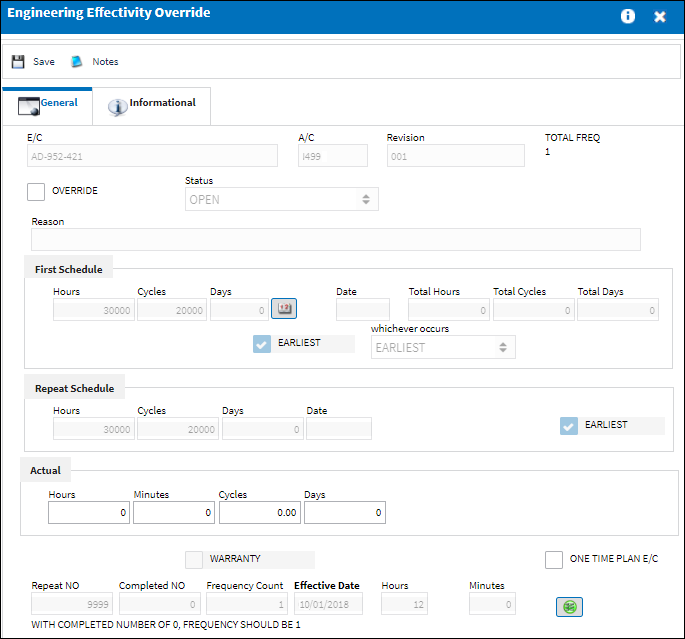
If an A/C has time accumulated against it when it is being brought into the system, the E/C Actuals need to be updated for the E/C to track properly against the A/C and for the Planning Query to forecast and report accurate A/C times.
For example, company ABC acquires an A/C with previous accrued times (40,000 Hours/15,000 Cycles); they will need to determine the time accrued on the A/C between the E/Cs Effective Date (06/01/2010) and the A/C Service Date (10/01/2018).
By reviewing the previous company's flight logs, the user determines that the time accrued between the E/Cs Effective Date and the date the A/C will go into service with company ABC is: 17,000 Hours/7,000 Cycles. These times are then entered into the E/Cs Actuals, via the Engineering Effectivity Override window.
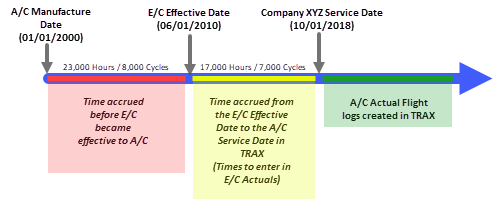
Once the E/C Actuals have been updated, TRAX will use those times and any AC flight logs that have been entered in the system since the A/C Service Date, to forecast the current A/C total time.
Note: These steps are required for each E/C that has an Effective Date the pre-dates the A/C Service Date.
Note: Updating E/C Actuals may not be required if the previous A/C flight logs are being imported into the system, however they should be reviewed for accuracy.
Override Checkbox:
If the Override checkbox is selected in the Engineering Effectivity Override window, the Effective Date field can be edited. Change the date as required, select the Override checkbox again to close the Effective Date and remember to select the Save ![]() button to record the information. This procedure will prevent an override from showing on the aircraft.
button to record the information. This procedure will prevent an override from showing on the aircraft.
It is a good procedure to run the Planning query and check the results of the changes made to ensure that all calculations are correct. If a problem occurs where the hours appear to be grossly exaggerated, users may need to check that the effective date entered is not prior to the first aircraft log for that tail number. The Effective Date must be greater than (>) or equal to (=) the Z-Date. The Z-Date must be set for all tail numbers.
![]() The Schedule fields and the Actuals fields are security controlled via Engineering/ Update/ Engineering Control/ E/C Edit Actuals and E/C Edit Schedule. The same functionality is also available when this window is accessed through the Engineering Control Supervisor window. For more information refer to the Security Explorer via the System Administration Training Manual.
The Schedule fields and the Actuals fields are security controlled via Engineering/ Update/ Engineering Control/ E/C Edit Actuals and E/C Edit Schedule. The same functionality is also available when this window is accessed through the Engineering Control Supervisor window. For more information refer to the Security Explorer via the System Administration Training Manual.

 Share
Share

 Print
Print