
 Share
Share

 Print
Print
The Allowed Location Override tab is used to recommend locations and/or sites where work can be performed for attached Task Cards and Defect Reports.
![]() This tab is security controlled via Production/ Update/ W/O/ Allowed Location Override tab. For additional information, refer to the Security Explorer via the System Administration Training Manual.
This tab is security controlled via Production/ Update/ W/O/ Allowed Location Override tab. For additional information, refer to the Security Explorer via the System Administration Training Manual.
Note: If Switch ![]() LOCSITEALLOWED is set to No, the Allowed Location Override tab will not be displayed in the Work Order Header.
LOCSITEALLOWED is set to No, the Allowed Location Override tab will not be displayed in the Work Order Header.
From the GSE Work Order Detail, Allowed Location Override tab, select the Allowed Location Populate ![]() button. Upon selecting this button, the common Locations and/or Sites for all Routine, Non Routine Task Cards and Defect Report locations that were brought into the Work Order, will populate below. This will override the Location and Site that was initially specified on the Task Card and/or Defect Report of the Work Order.
button. Upon selecting this button, the common Locations and/or Sites for all Routine, Non Routine Task Cards and Defect Report locations that were brought into the Work Order, will populate below. This will override the Location and Site that was initially specified on the Task Card and/or Defect Report of the Work Order.
The Location and Site columns will auto-populate:
Note: If Switch ![]() LOCSITEHIDE is set to Yes, the Site field will not be visible in the Work Order Header, Allowed Location Override tab.
LOCSITEHIDE is set to Yes, the Site field will not be visible in the Work Order Header, Allowed Location Override tab.
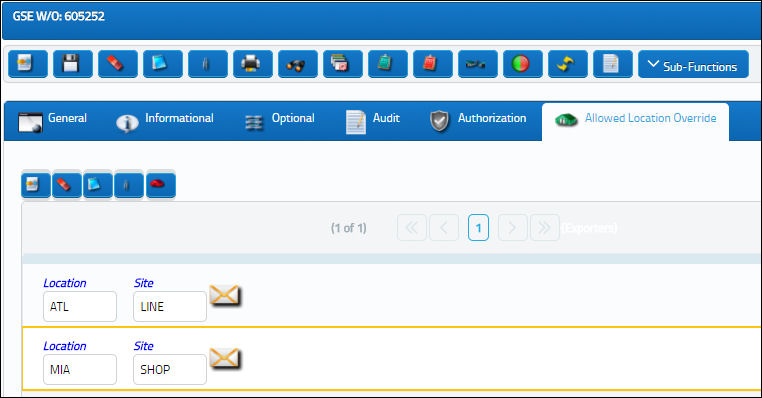
The Defect Report tied to the Work Order shown above has two common locations. The Location and Site are set as common stations when the Allowed Location Populate ![]() button is selected in the Allowed Location Override tab, Work Order window:
button is selected in the Allowed Location Override tab, Work Order window:
If the assigned Task Cards and/or Defects do not have any common stations, than the system displays the following W/O Location pop-up message:
![]()
To enter the Location and Site override manually, select the new ![]() button. The Location and Site field can now be entered manually:
button. The Location and Site field can now be entered manually:
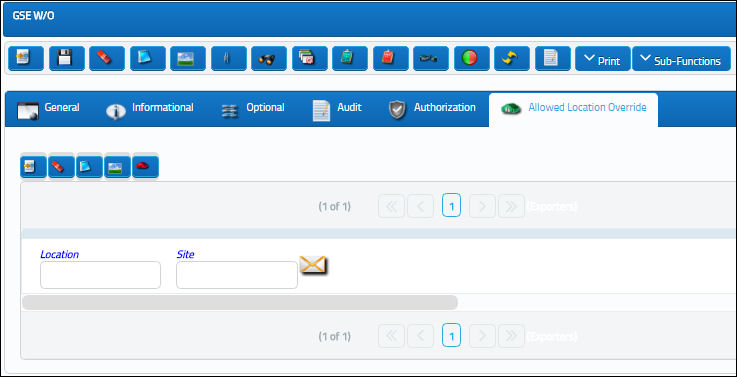

 Share
Share

 Print
Print