
 Share
Share

 Print
Print
The W/O GSE Detail, Optional Tab contains the following information:
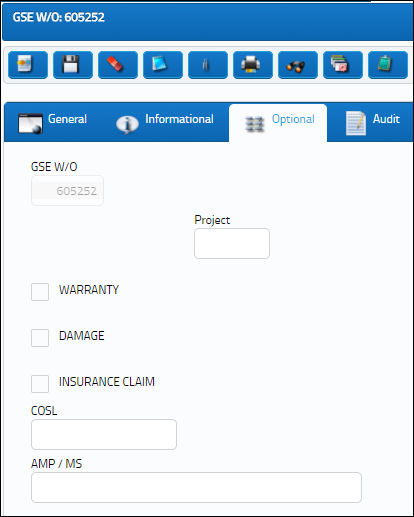
The following information/options are available in this window:
_____________________________________________________________________________________
GSE W/O
The Work Order used to categorize, manage, and schedule work requirements for GSE maintenance. This field is generated automatically once the W/O is created.
Parent W/O
If this Work Order acts as a “child” to a parent Work Order, that parent Work Order should appear here. For more information on how to create parent/child Work Order relationships, please refer to the Change The Parent Work Order button section of the Production manual.
Project
The Project associated to the Work Order. Free text field for alphanumerical information. This field is informational only.
Warranty checkbox
This is checked if the Work Order is associated with a warranty condition. This is informational only.
Damage checkbox
This is checked if the Work Order is associated with a damaged condition. This is informational only.
Insurance Claim checkbox
This is checked when the Work Order is associated to an Insurance Claim. When selected, the Claim Number field appears.
Claim Number - The Insurance claim number, which applies to the part of the order.
COSL
The Component Operating Storage Limits for the Work Order. This field is informational only.
AMP/MS
The Aircraft Maintenance Program/Maintenance Schedule for the Work Order. This field is informational only.
_____________________________________________________________________________________

 Share
Share

 Print
Print