
 Share
Share

 Print
Print
Fixed Asset Registry Query
This window allows users to view detailed information for each inventory item that has been set up as a Fixed Asset. Users enter search criteria at the top of the window, and the results are displayed in the table to the bottom.
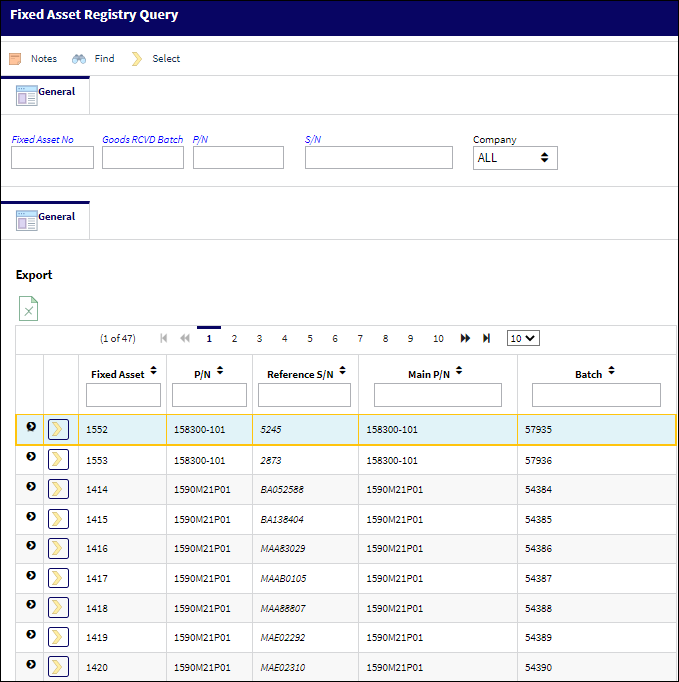
Note: Actual records cannot be edited from the Query window. Data cannot be updated from this query window. For more information on Fixed Assets, refer to the Fixed Asset Registry window.
Search Criteria
The following information/options are available in this window:
_____________________________________________________________________________________
Fixed Asset No.
The Fixed Asset number of the part assigned by the system during the initial load or purchase.
Goods RCVD Batch
The original inventory number assigned to the part or group of parts when initially introduced/received into inventory. This number will remain the same for a part even if/when the part's Batch number changes.
P/N
The Part Number reference for the aircraft part.
S/N
The Serial Number for the specific serialized part.
Company dropdown
The associated parent company for the G/L Account.
_____________________________________________________________________________________
Results
The following information/options are available in this window:
_____________________________________________________________________________________
Fixed Asset
An asset intended for long term use.
P/N
The Part Number reference for the aircraft part.
Reference S/N
The reference serial number of the part (if applicable). The reference serial number does not change even if the part is not available (e.g. when issued to an A/C or scrapped due to the FIFO setup). The Switch ![]() FARMVINS must be set to YES for the reference serial number to be effective.
FARMVINS must be set to YES for the reference serial number to be effective.
Main P/N
The original Part Number entered into the P/N Master. This P/N is used for parts that are Both Way Interchangeable.
Batch
The inventory number that is currently associated with a part or group of parts. A part's Batch number can change after various types of transactions take place.
_____________________________________________________________________________________
The Export as Excel ![]() button can be selected to view the queried data (including all pages) in an Excel spreadsheet. This Excel file can be saved for later use. For more information refer to the Export as Excel Button via the eMRO System Standards manual.
button can be selected to view the queried data (including all pages) in an Excel spreadsheet. This Excel file can be saved for later use. For more information refer to the Export as Excel Button via the eMRO System Standards manual.
The Filter/Sort ![]() button is used to alter the search criteria for records associated with the host module and window. For more information, refer to Filter/Sort Button via the eMRO System Standards Module.
button is used to alter the search criteria for records associated with the host module and window. For more information, refer to Filter/Sort Button via the eMRO System Standards Module.
The user can view more detailed information on a selected record by clicking the Select ![]() button.
button.
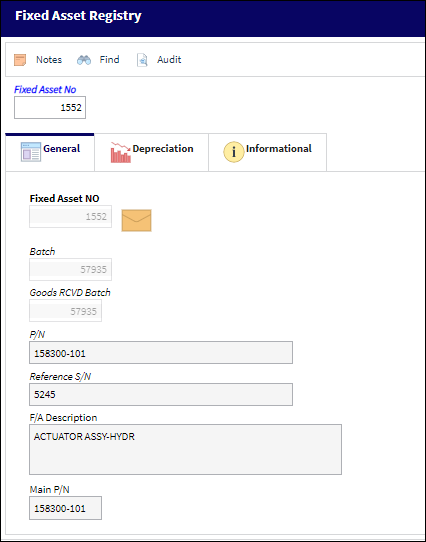

 Share
Share

 Print
Print