
 Share
Share

 Print
Print
Select the Effectivity ![]() button to apply GSE Items Effectivity to the selected part from the GSE P/N Master. Assigning GSE Items Effectivity to parts is needed, for example, in order to be allowed to install parts only on the GSE Items they are effective to. A part's Item Effectivity is a vital configuration that affects multiple types of transactions throughout the system.
button to apply GSE Items Effectivity to the selected part from the GSE P/N Master. Assigning GSE Items Effectivity to parts is needed, for example, in order to be allowed to install parts only on the GSE Items they are effective to. A part's Item Effectivity is a vital configuration that affects multiple types of transactions throughout the system.
When the button is selected, the GSE P/N Effectivity appears as follows.
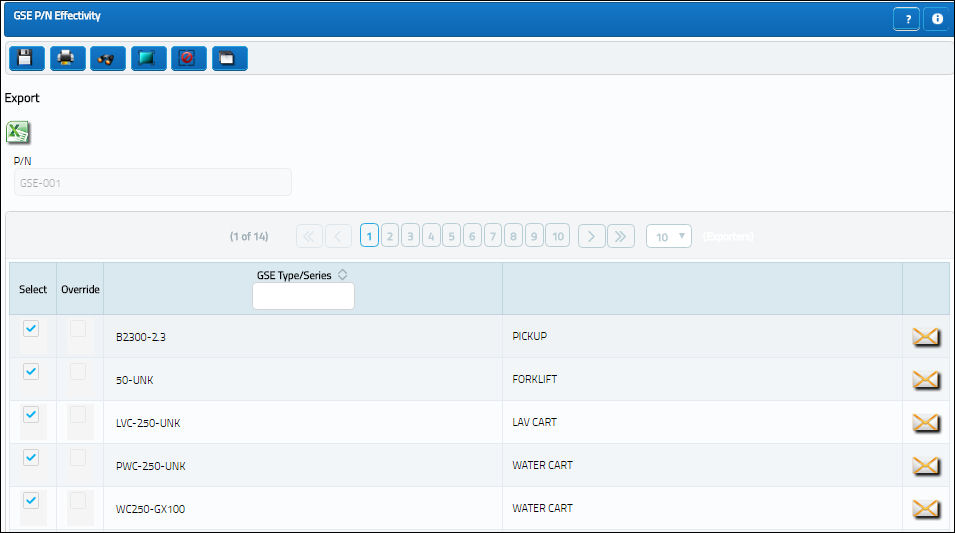
The following information/options are available in this window:
_____________________________________________________________________________________
Fleet Select All ![]() / Deselect All
/ Deselect All ![]() buttons
buttons
Use these buttons to select all fleets (including every aircraft) or to deselect all fleets.
Override button
The Override button allows users to specify effectivity for individual aircraft in the selected Type/Series. Once the override has been applied, the Override checkbox will appear selected.
Select checkbox
Select this checkbox if the P/N is to be effective to this GSE item. Only those with this checkbox selected will have effectivity.
Override checkbox
The Override checkbox indicates whether or not individual aircraft have been selected for effectivity. This is done using the Override Button. Once individual aircraft are selected, the checkbox will appear selected.
_____________________________________________________________________________________
The Print ![]() button is also available for additional functionality.
button is also available for additional functionality.
To select only specific GSE P/Ns within a GSE Type/Series, select the Override button.

Once all applicable GSE P/Ns have been selected, select the Save button.
The Override checkbox now appears selected due to the partial effectivity that has been applied to the Type/Series.
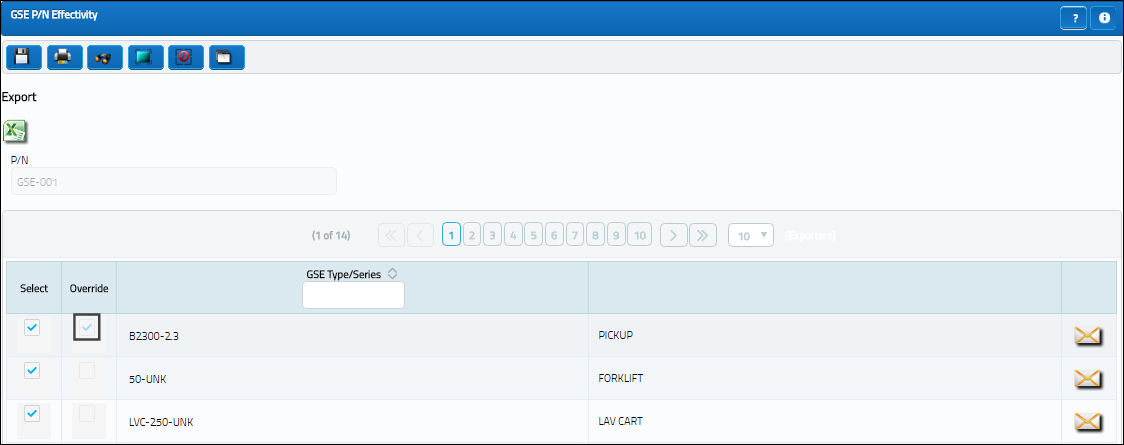
About Applying P/N Effectivity:
P/N Effectivity should be applied at either one of the following levels:
- The P/N level (via GSE/ Update/ GSE P/N Master/ Effectivity
 button)
button) - The P/N CTL
 button for the GSE P/N Effectivity to be applied to an Engineering Control (via GSE/ GSE Engineering Control/ P/N CTL
button for the GSE P/N Effectivity to be applied to an Engineering Control (via GSE/ GSE Engineering Control/ P/N CTL  button)
button) - The P/N Interchangeable level (via GSE/ Update/ GSE P/N Master/ Interchangeable
 button/ Effectivity
button/ Effectivity  button)
button)

 Share
Share

 Print
Print