
 Share
Share

 Print
Print
The Closed Order Vendor Change ![]() button allows the user to change the vendor on an order that is already closed.
button allows the user to change the vendor on an order that is already closed.
From the Order Header, select the Closed Order Vendor Change ![]() button. The following drop down menu will appear where the user selects from orders in 'Closed' status.
button. The following drop down menu will appear where the user selects from orders in 'Closed' status.
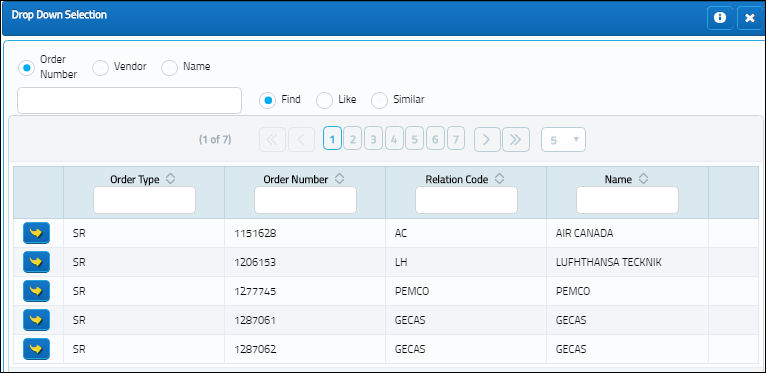
![]() This button is security-controlled via the Security Explorer wherever it appears throughout the Orders module. For additional information, refer to the Security Explorer via the System Administration Training Manual.
This button is security-controlled via the Security Explorer wherever it appears throughout the Orders module. For additional information, refer to the Security Explorer via the System Administration Training Manual.
The Close Order Vendor Change pop up window appears. Populate the New vendor field with the new vendor and save the transaction.
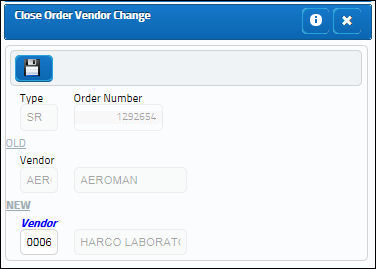
Note the previous vendor for the selected order:
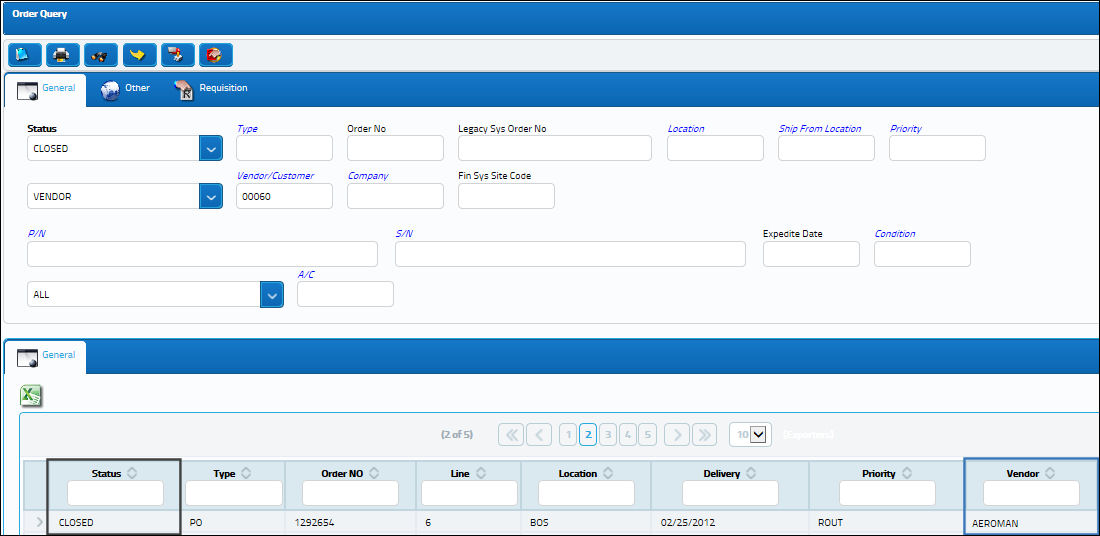
Once the vendor change transaction has been saved, the new vendor appears as shown below:
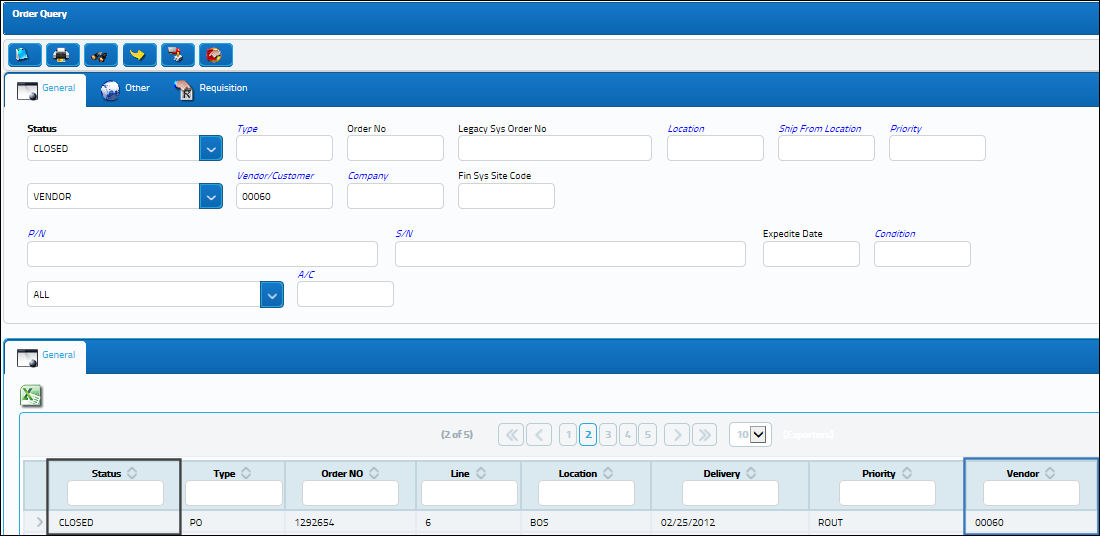
Note: If the order already has an invoice associated to it, the system will prevent the vendor change transaction from saving and a hard warning will appear.

 Share
Share

 Print
Print