
 Share
Share

 Print
Print
Defect Report, Defect Tab
The following tab can be used to query for a defect report by selecting any of the below search criteria. Enter search criteria in one or more of the following fields and select the Find ![]() button.
button.
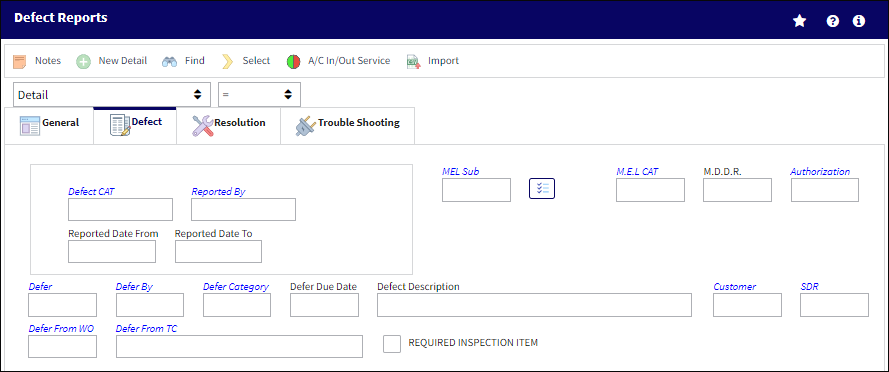
The following information/options are available in this window:
_____________________________________________________________________________________
Defect Category
The Defect Report's Category Code.
Reported By
The employee that reported the defect.
Reported Date From-To
The From-To date range the Defect was reported on.
MEL drop-down ![]()
Use the MEL Sub drop-down to specify the appropriate MEL category. The drop-down consists of the original hard coded options of MEL, CDL, and GMM, along with any new MEL options created within the system. For more information about creating new MEL options, please refer to MEL Subs, via Settings Transactions Codes.

Multi MEL Sub Select ![]() button - Select this button to select more than one MEL Sub.
button - Select this button to select more than one MEL Sub.
MEL CAT
Minimum Equipment List Category that is defined in the associated Defect Report. The MEL number and the MEL category can be associated to one another via the MEL Master. This field is only informational.
M.D.D.R
This is also known as a Deferred Maintenance Item (DMI). This field allows users to enter the deferment on one defect report (aircraft log page) by using the MDDR number on another defect report (aircraft log page) so that the user may resolve the MDDR.
Authorization
The Authorization status of the Defect.
Defer
Reason for the defect deferment; for example MEL, Dent, No Parts, WATCH item, etc. This field is part of the functional System Transaction Codes and contents embedded functionality which includes authorization requirements, default requisition prompts and defaulted MDDR closings.
Defer By
The Mechanic/Maintenance employee who is deferring the defect. Populating this field will make the employee's name to appear right below this field. For selection, any employees and/or contractors who have the authority to defer a defect must be entered in the Employee Master via the Settings module.
Defer Category
Category of the deferment. This is the reference if the deferral is operational, or performance related. This field may be used to reference if the deferral is related to a General Maintenance Manual or a Standard Practice Manual.
Defer Due Date
The date and time the deferment must be resolved by.
Defect Description
The description of the defect which describes the problem found or notes the service being performed.
Customer
Customer reference number. This information is pulled from the A/C Master, Other 1 Tab via the Settings/Update/A/C Master/Other 1 Tab. For additional information regarding the Customer field, refer to the Settings Training manual via A/C Master, Other 1 Tab.
SDR
The Service Difficulty Report related to this Defect.
Defer From WO
When a Scheduled Maintenance Event is deferred automatically, a 'WO/DEFER' Defect Type is generated. It will reference the Work Order which the Deferred Defect Report was created from in this field.
Defer From TC
When a Scheduled Maintenance Event is deferred automatically, a 'WO/DEFER' Defect Type is generated. This will reference the Task Card in relation to the Work Order which the Deferred Defect Report was created from in this field.
Required Inspection Item checkbox
Select this checkbox if the Defect is a a required inspection item.
_____________________________________________________________________________________
Click the Select ![]() button to view the Defect Report Detail for the selected record.
button to view the Defect Report Detail for the selected record.

 Share
Share

 Print
Print