
 Share
Share

 Print
Print
Defect Report, Resolution Tab
The following tab can be used to query for a defect report by selecting any of the below search criteria. Enter search criteria in one or more of the following fields and select the Find ![]() button.
button.
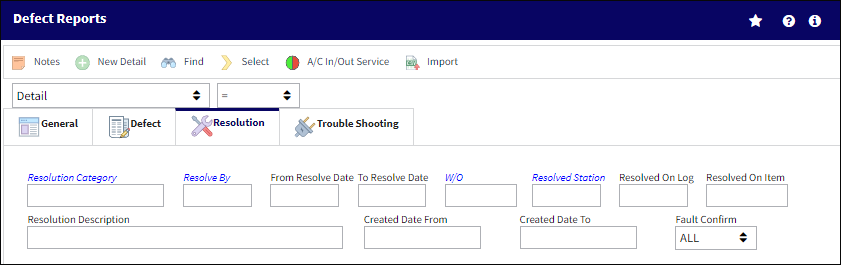
The following information/options are available in this window:
_____________________________________________________________________________________
Resolution Category
The Resolution Category, categorized by the available resolution category types.
Resolve By
The employee who resolved the defect.
From-To Resolve Date
The From-To date range that the record was resolved.
W/O
The Work Order used to categorize, manage, and schedule work requirements for aircraft maintenance.
Resolved Station
The station where the defect was resolved.
Resolved On
The log related to the resolution.
Log Item
The item on the log related to the resolution.
Resolved Description
The description of the resolution of the defect item.
Created Date From-To
The From-To date range that the record was created.
Fault Confirm drop down
Select from one of the following Fault Confirm status':
- All
- Confirmed
- Not Confirmed
- Pending
_____________________________________________________________________________________
Click the Select ![]() button to view the Defect Report Detail for the selected record.
button to view the Defect Report Detail for the selected record.

 Share
Share

 Print
Print