
 Share
Share

 Print
Print
A/C Explorer
The user may view various components for a specific Aircraft, using the A/C Explorer view, via the Technical Records Explorer menu.
Select the Expand button next to the A/C Type and Series to view the individual aircraft from that Type/Series. Expand each aircraft to view installed components. Expand each component to view more details, like P/N Controls, E/Cs, and Task Cards.
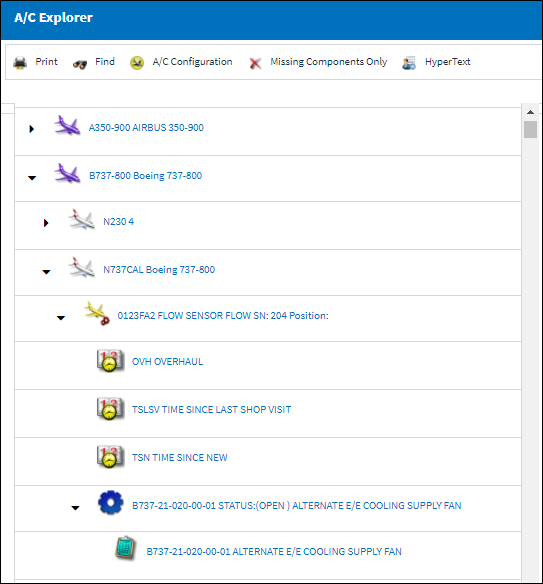
The A/C Explorer shows components from modules that apply to the selected A/C Master.
Select the text to display information about the module selected (displayed to the right of the window when the HyperText is enabled).
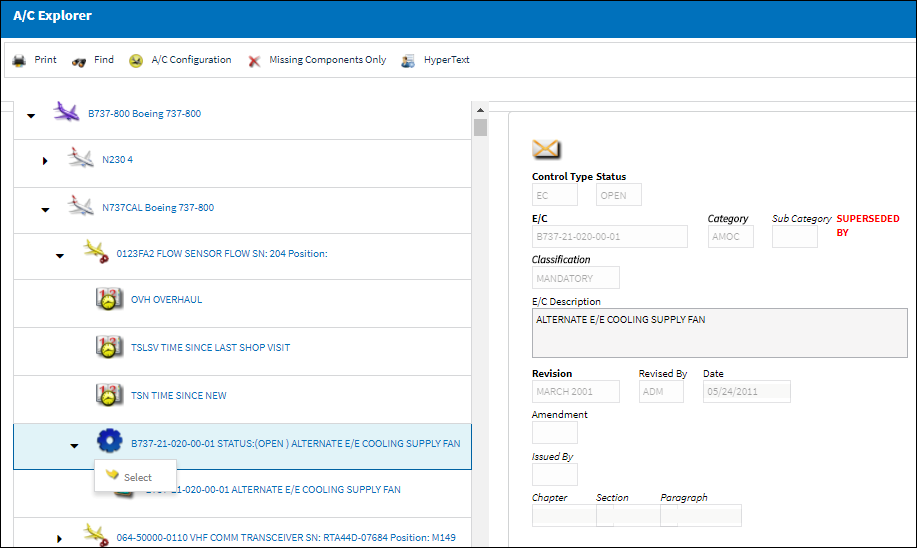
Click on the Select button to open the actual record's window and view all details.
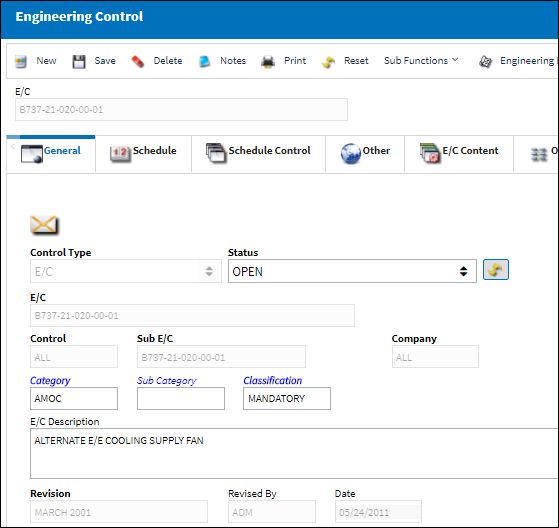
Note: Installed P/N Software components are displayed for each aircraft.
From this window users can also access the following buttons:

 Share
Share

 Print
Print