
 Share
Share

 Print
Print
Missing Components Only Button, via A/C Explorer
The Missing Components Only ![]() Button will filter the list of A/C Components for missing component.
Button will filter the list of A/C Components for missing component.
Select the Missing Components Only Button to activate this filter.
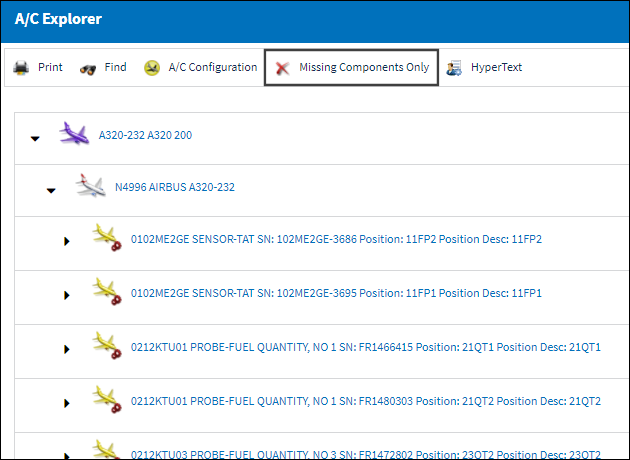
The button will change from ![]() to
to ![]() , indicating that only missing components will be displayed in the list from now on.
, indicating that only missing components will be displayed in the list from now on.
Expand an A/C list to see all of its missing components.
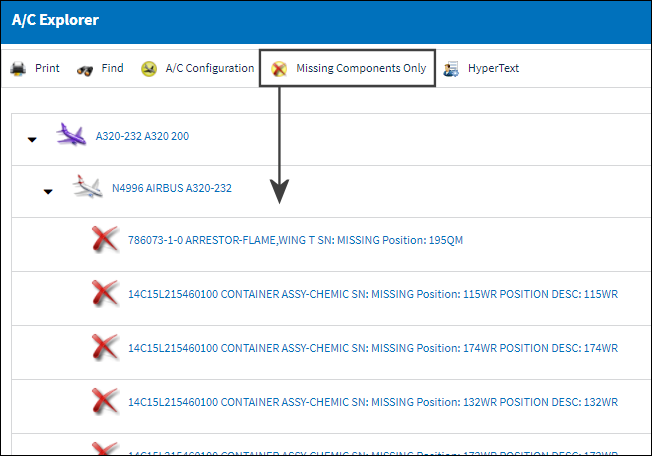
To return the list back to its default setting, select the button again to change it from ![]() to
to ![]() .
.

 Share
Share

 Print
Print