
 Share
Share

 Print
Print
A/C Configuration Button, via A/C Explorer
The A/C Configuration button enables a filter that allows users to view both installed and missing components that have been configured for specific aircraft, as well as Engineering Controls and Task Cards that are effective to those aircraft.
Note: For more information on how to edit an aircraft's configuration, refer to the P/N Configuration button, via A/C Master.
Select the A/C Configuration button to enable the filter.
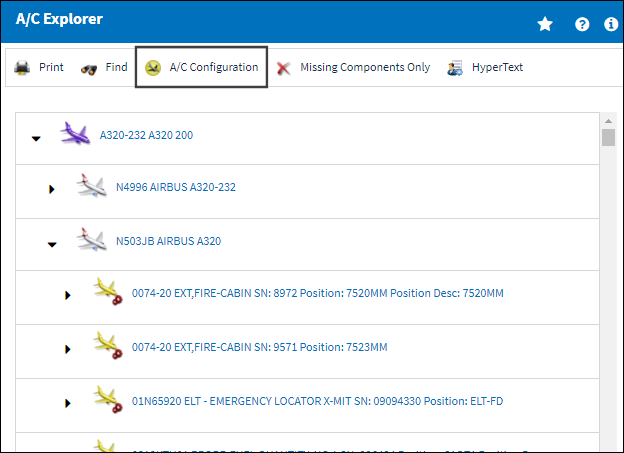
Once the filter is applied, the list will include both missing and currently installed parts that are part of the A/C's configuration.
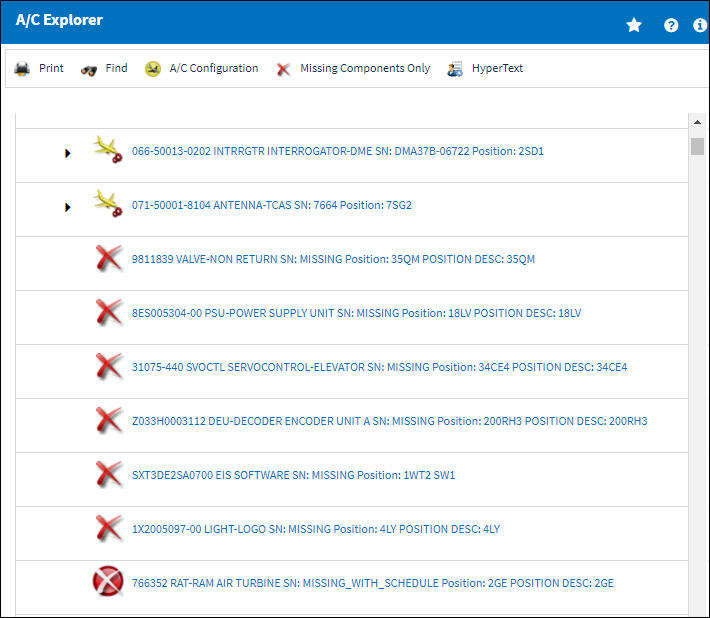
To deactivate the filter, select the A/C Configuration button again. Now, the list will show currently installed components and records.
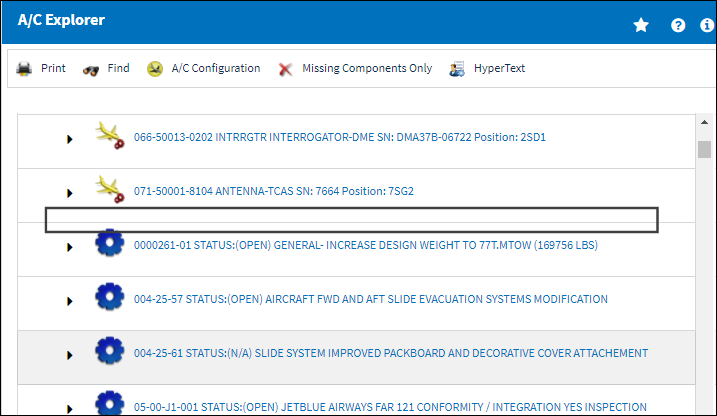

 Share
Share

 Print
Print