
 Share
Share

 Print
Print
A/C Configuration History

The A/C Configuration History window allows users to view the the configuration status of P/Ns associated with an aircraft. P/Ns will be selectable if currently installed on an aircraft and will be deemed as Missing Configuration if not installed on an aircraft.
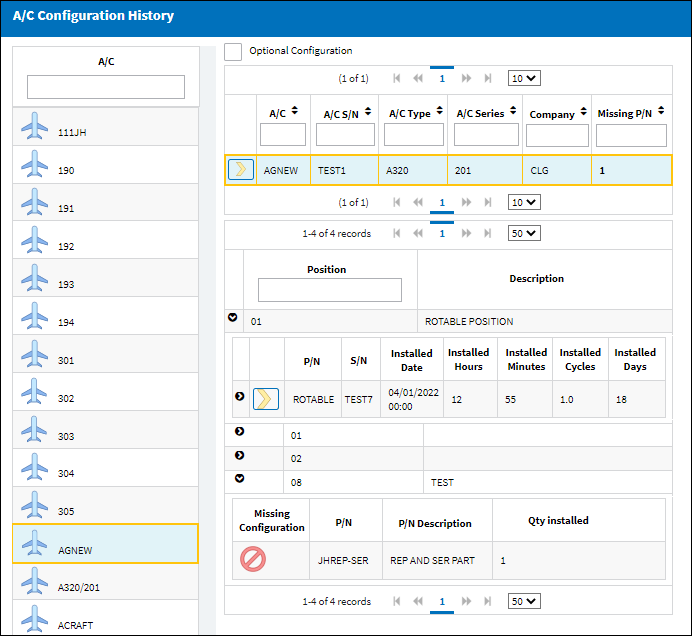
The following information/options are available in this window:
_____________________________________________________________________________________
A/C Selection column
This column lists all active aircraft in the system and allows users to select an A/C to view its configuration history.
Optional Configuration checkbox
Select this checkbox to include P/Ns that can be installed in an empty position on the selected aircraft.
Note: Switch ![]() ACPERFCT must be set to YES and Switch
ACPERFCT must be set to YES and Switch ![]() ACPMENSP must be set to NO to properly set up empty position P/Ns in the system. For more information on these switches, please refer to ACPERFCT and ACPMENSP in the Technical Records Switches manual.
ACPMENSP must be set to NO to properly set up empty position P/Ns in the system. For more information on these switches, please refer to ACPERFCT and ACPMENSP in the Technical Records Switches manual.
A/C Detail View
Select ![]() button
button
Selecting this button will display the highlighted aircraft's A/C Position Analyzer Window. For more information on the A/C Position Analyzer window, please refer to A/C Position Analyzer.
A/C
The individual aircraft tail number.
A/C S/N
The Aircraft's Serial Number which is provided by the manufacturer. This serial number is like a registration number, but it is not dependent on a country code and therefore never changes.
A/C Type
The type of aircraft.
A/C Series
The aircraft series.
Company
The company that is linked to this aircraft.
Missing P/N
The number of missing P/Ns associated with the aircraft.
Position Detail View
Position
The position of the part on the A/C.
Description
The description of the aircraft's position.
Drop down ![]() button
button
Selecting the Drop down button will expand a detailed look at the P/Ns associated with the A/C Position. The P/N's Configuration Status will determine the information provided.
Configuration Status
The current status of the P/Ns associated with the aircraft. An installed P/N will be represented by the Select ![]() button, users can use this button to display the P/N's Batch information. For more information on Batch information, refer to the Inventory Transaction Detail, General Tab.
button, users can use this button to display the P/N's Batch information. For more information on Batch information, refer to the Inventory Transaction Detail, General Tab.
An installed P/N will show the following information:
P/N - The Part Number reference for the aircraft part.
S/N - The Serial Number for the specific serialized part.
Installed Date - The Date that the part was Installed.
Installed Hours/Minutes/Cycles/Days - The amount of hours/minutes/cycles/days of the current installation. The hours and cycles are dependent on the flight times accumulated during the current installation.
P/Ns that have not been installed will be represented by the Null ![]() icon. These P/Ns will show the following information:
icon. These P/Ns will show the following information:
P/N - The Part Number reference for the aircraft part.
P/N Description - The description of the part.
Qty Installed - The amount currently available to be installed on the A/C.
P/N Detail View
The P/N Detail view is only available to view when selecting the Drop down ![]() button associated with an installed P/N. The following information is available:
button associated with an installed P/N. The following information is available:
Transaction Type
The type of transaction record.
P/N
The Part Number reference for the aircraft part.
S/N
The Serial Number for the specific serialized part.
Transaction Date
The Time of the transaction (on the aircraft).
_____________________________________________________________________________________

 Share
Share

 Print
Print