
 Share
Share

 Print
Print
On the General Tab, you specified the number of Slots available (Slots field). If you specified a number of slots, you must distribute those slots among departments. The Slots Tab allows you to distribute the number of available slots amongst specific departments and department divisions within the organization. The total of all Slots specified on the Slots Tab must not exceed the total number of available slots specified on the Training Course Enrollment, General Tab.
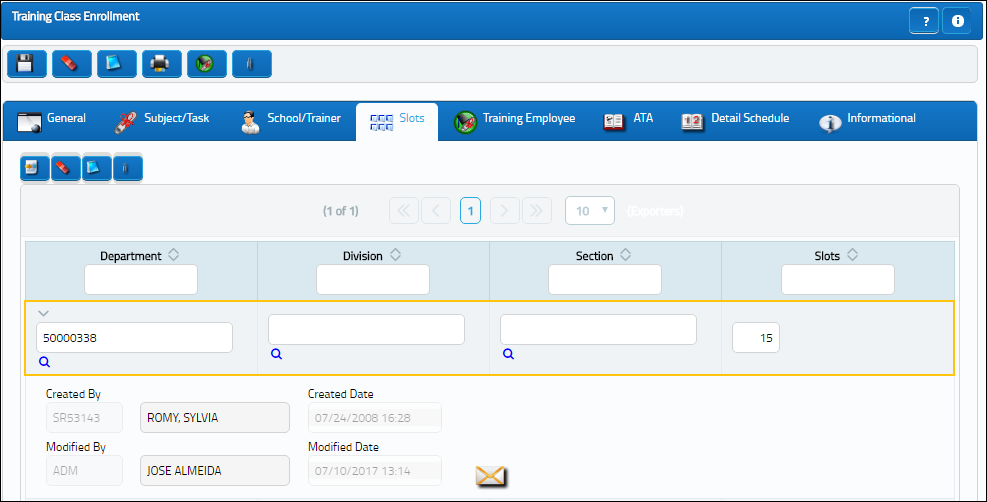
The following information/options are available in this window:
_____________________________________________________________________________________
Department
The department that will be allotted a specific number of slots. Employees who later enroll for this particular class must be associated with the department in the Employee Master (Settings/Update/Employee Master).
Division
The division of the department that will be allotted the specific number of slots.
Section
The section of the department that will be allotted the specific number of slots.
Slots
The number of slots that will be allotted to this specific department. You will be alerted (upon save) if you exceed the total number of available slots in the rationing process.
_____________________________________________________________________________________
The Notes ![]() and Attachment
and Attachment ![]() buttons are available within this window for additional functionality.
buttons are available within this window for additional functionality.

 Share
Share

 Print
Print