
 Share
Share

 Print
Print
Training Class Enrollment, General Tab
The Training Class Enrollment, General Tab is used to query for Courses based on the following search criteria. Enter any of the below search criteria to query for a desired Course and select the Find ![]() button.
button.
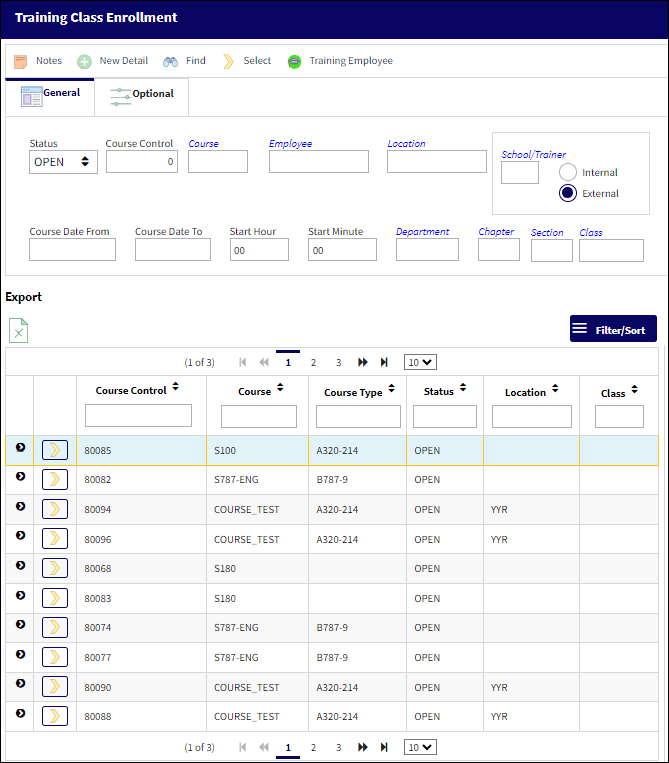
The following information/options are available in this window:
_____________________________________________________________________________________
Status
The status of the course, i.e. open, pending. Upon initial set up of a class, select ‘Open.' The class will automatically go to ‘Closed’ status once all the employees who are enrolled have completed the course.
Training Course Control
The identification number or name of the course. This number is automatically generated upon saving the record.
Training Course
Choose from the list of previously created Training Courses (that were created via the Training Course Registration option). Use the drop list within the drop down selection to narrow your search parameters. Once you have filled the field with a valid previously created Training Course, most of the fields will automatically fill with the related information. To customize this particular class, you can edit most of the fields as desired.
Employee
The employee registered/enrolled in the course.
Location
The Location for maintenance events, inventory stores, orders, transactions, or training events.
Note: The Location field becomes mandatory when Training Switch ![]() TRGLOCCL is set to Yes.
TRGLOCCL is set to Yes.
Internal / External
Indicates if this class will be conducted by an internal or external source.
Course Date (From-To)
The start/end date of the course.
Course Start (Hour/Minute)
The start time of the course.
Department
Select the Department transaction code.
Chapter / Section
ATA Chapter and Section reference.
Class
The site on which the course will take place, based on the specified location. Classes are specified via the Class button in the Location Master. For additional information, refer to the Class Button, via Location Master.
Note: The Class field becomes mandatory when Training Switch ![]() TRGLOCCL is set to Yes.
TRGLOCCL is set to Yes.
Unlock
Allows user to access a record that is currently in use by another user or considered in use by the system.
![]() This button is security controlled via Security Explorer/ Training/ Update/ Training Class Enrollment/ Training Class Enrollment Unlock. For additional information, refer to the Security Explorer via the System Administration Training Manual.
This button is security controlled via Security Explorer/ Training/ Update/ Training Class Enrollment/ Training Class Enrollment Unlock. For additional information, refer to the Security Explorer via the System Administration Training Manual.
_____________________________________________________________________________________
The Export as Excel ![]() button can be selected to view the queried data (including all pages) in an Excel spreadsheet. This Excel file can be saved for later use. For more information refer to the Export as Excel Button via the eMRO System Standards manual.
button can be selected to view the queried data (including all pages) in an Excel spreadsheet. This Excel file can be saved for later use. For more information refer to the Export as Excel Button via the eMRO System Standards manual.
The Filter/Sort ![]() button is used to alter the search criteria for records associated with the host module and window. For more information, refer to Filter/Sort Button via the eMRO System Standards Module.
button is used to alter the search criteria for records associated with the host module and window. For more information, refer to Filter/Sort Button via the eMRO System Standards Module.

 Share
Share

 Print
Print