
 Share
Share

 Print
Print
The A/C P/N Transaction option will allow the user to enter transactions related to parts for the aircraft (exchanges, installations, etc.).
It can be called from the Defect Report and W/O Task Card Work In Progress options.
The system will verify that the transaction is allowed by checking the status on each part. A warning message will be shown if there is a problem with the transaction. For example, if the part being installed has not been issued from Stores, or if it has been issued to a different aircraft, or if the date the user is installing is prior to the last removal for the part, etc.
Data from component changes is used as the basis for P/N reliability reports. The Un/Schedule radio button must be selected in order for proper P/N Reliability information.
Go to Technical Records/ Update/ A/C P/N Transaction.
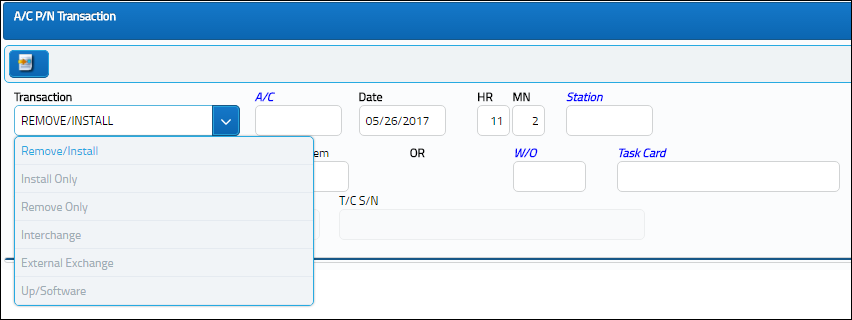
For more detailed information regarding the above transactions, refer to A/C P/N Transaction, via the Technical Records Training Manual.

 Share
Share

 Print
Print