
 Share
Share

 Print
Print
The Additional Work Required tab is used to enter any additional work performed during the receiving inspection of the part.
Note: This tab along with all of the buttons are security enabled. The system administrator can select which user has access to each option.
To create an entry, select the New ![]() button. Enter the additional work then select the Save
button. Enter the additional work then select the Save ![]() button.
button.
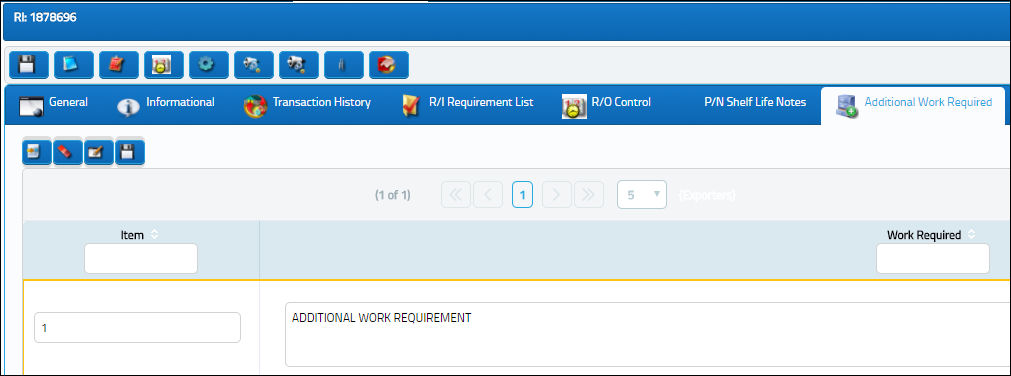
Multiple entries can be created by selecting the New ![]() button.
button.
When a different user views the same Additional Work Required, the entry is blocked. The user can only edit the entry by selecting the Edit Additional Work Required ![]() button.
button.
Once the Edit Additional Work Required ![]() button is selected, the user can edit the entry.
button is selected, the user can edit the entry.

 Share
Share

 Print
Print