
 Share
Share

 Print
Print
The Warranty Information tab allows users to view the P/Ns current warranty status and schedule. Once the warranty actual time has surpassed the warranty scheduled time, the warranty status will change to close.
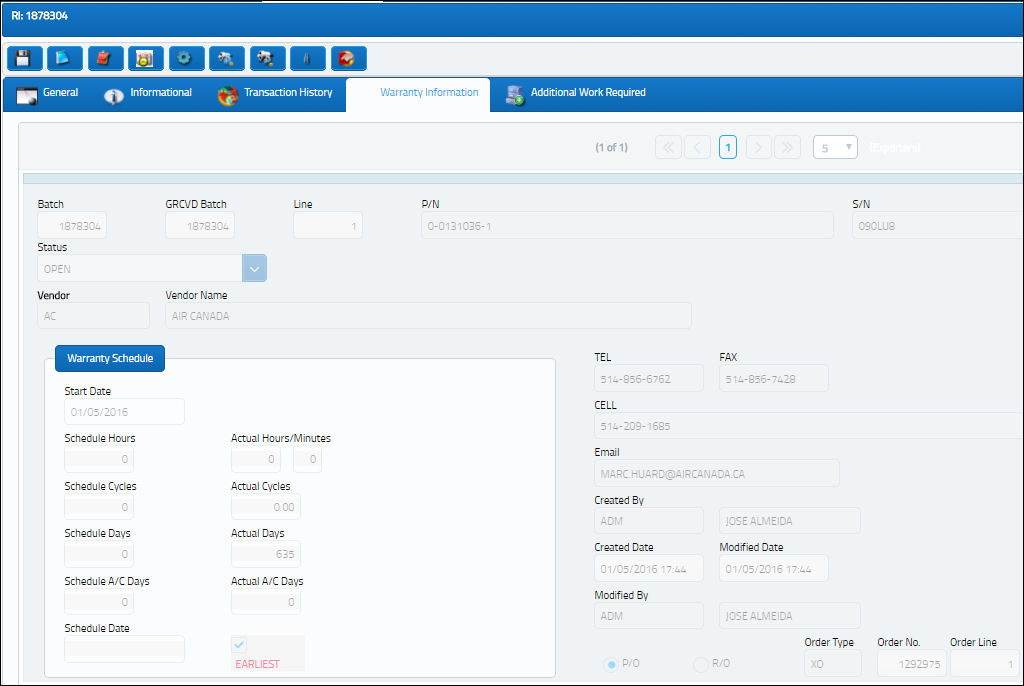
The following information/options are available in this window:
_____________________________________________________________________________________
Batch
The inventory number that is currently associated with a part or group of parts. A part's Batch number can change after various types of transactions take place.
GRCVD Batch
The original inventory number assigned to the part or group of parts when initially introduced/received into inventory. This number will remain the same for a part even if/when the part's Batch number changes.
Batch Line Number
The goods received batch line number of the component under warranty.
P/N
The Part Number reference for the aircraft part.
S/N
The Serial Number for the specific serialized part.
Status
The warranty status.
Vendor
The system code for the service/part provider.
Phone
Contact's telephone number.
Fax
Contact's facsimile number.
Cell
Contact electronic mail address.
Start Date
The start date of the warranty schedule.
Schedule Hours/Cycles/Days
The number of installed scheduled hours/cycles/days for warranty to be applied to a part.
Schedule A/C Days
The scheduled number of days for warranty to be applied to a part regardless of installation.
Schedule Date
The warranty expiration date for the part.
Actual Hours/Cycles/Days
The actual number of hours/cycles/days the component has been installed on an aircraft.
Actual A/C Days
The actual number of days the part has accumulated, regardless of whether it has been installed or not.
Earliest checkbox
When selected, the warranty for a component will expire once one of the following (hours/cycles/days/A/C days) reaches the warranty limit first. When the checkbox is de-selected, the warranty will only expire once ALL warranty limits are met.
Created By
The user who created the record.
Created Date
The date the record was created.
Modified By
The user who last modified the record.
Modified Date
The date the record was last modified.
P/O radio button
The P/O order type of the attached order.
R/O radio button
The R/O type of the attached order.
Order
The order number attached to the respective warranty information.
Line
The order line item attached to the respective warranty information.
_____________________________________________________________________________________

 Share
Share

 Print
Print