
 Share
Share

 Print
Print
Order Receiving by Barcode, General Tab
The Order Receiving by Barcode window allows users to view and edit all goods loaded into the system and delivered by the vendor.
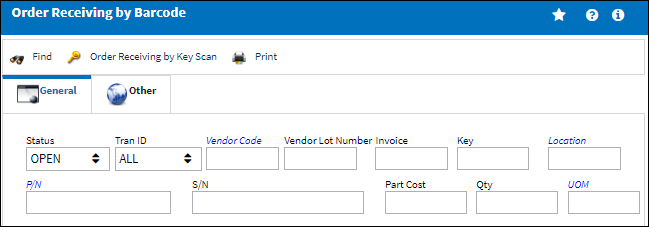
The following information/options are available in this window:
_____________________________________________________________________________________
Status drop down
The current status of the order.
Tran ID drop down
The type of order transaction. The available options are as follows:
All - All available transaction types.
INV - Invoice transactions only.
POU - Point of Use transactions only.
Vendor Code
The system code for the service/part provider.
Vendor Lot Number
Vendor batch number of the part entered upon receiving or initial load, as applicable. This field can contain up to 20 characters.
Invoice
The reference number (identification) on the received invoice and previously entered. This number is usually printed on the received invoice.
Key
The key number/code used to uniquely identify the records in the file which should be a vendor unique key. This bar-coded key should appear on the received shipment labels.
Location
The Location for maintenance events, inventory stores, orders, transactions, or training events.
P/N
The Part Number reference for the aircraft part.
S/N
The Serial Number for the specific serialized part.
Part Cost
The cost of the part.
Qty
The quantity of parts that were received.
UOM
The unit of measure. This will default if associated with a Part Number as defined in the P/N Master. Transactions for parts can be conducted in a different UOM than defined in the P/N Master. However, upon receiving the UOM, conversion will automatically adjust the quantities, providing that the conversion rate is defined in the UOM System Transaction Code (via Setting/Explorer/System Transaction Code).
_____________________________________________________________________________________
The Export as Excel ![]() button can be selected to view the queried data (including all pages) in an Excel spreadsheet. This Excel file can be saved for later use. For more information refer to the Export as Excel Button via the eMRO System Standards manual.
button can be selected to view the queried data (including all pages) in an Excel spreadsheet. This Excel file can be saved for later use. For more information refer to the Export as Excel Button via the eMRO System Standards manual.
The Filter/Sort ![]() button is used to alter the search criteria for records associated with the host module and window. For more information, refer to Filter/Sort Button via the eMRO System Standards Module.
button is used to alter the search criteria for records associated with the host module and window. For more information, refer to Filter/Sort Button via the eMRO System Standards Module.

 Share
Share

 Print
Print