
 Share
Share

 Print
Print
Order Receiving by Key Scan Button, via Order Receiving by Barcode
The Order Receiving by Key Scan ![]() button allows users to scan in shipped goods into inventory that were sent from a vendor.
button allows users to scan in shipped goods into inventory that were sent from a vendor.
To do so, select the button from the Order Receiving by Barcode window. With a handheld scanner, scan the barcode provided with the shipped good (this can also be entered manually). Users can select the 'Tab' button from their keyboards or select the Save ![]() button to save.
button to save.
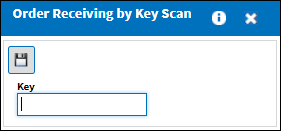
Note: The Wall Password option can be applied to this window through Receiving/Update/Control Panel, Receiving/Order Receiving by Barcode.
Once entered a Service Order will be created for a POU (Point of Use) or a Purchase Order for an INV entry. The order number is then displayed in a pop-up window and the entry goes from 'OPEN' Status to 'CLOSED.'
![]() Note: This functionality is part of a customized interface and is therefore not applicable for most eMRO operators. For more information on the interface program, consult with your eMRO Interface department.
Note: This functionality is part of a customized interface and is therefore not applicable for most eMRO operators. For more information on the interface program, consult with your eMRO Interface department.

 Share
Share

 Print
Print