
 Share
Share

 Print
Print
Performing the Audit - Initial/Second Extension Granted
If an Initial Extension is granted, the Finding Level field should be filled appropriately on the Audit Creation/Following, Auditor Tab. The number of days for the extension should be entered in the Corrective Action Due field. This will have the effect of creating a one-time schedule control against this Audit, which will appear on the Audit Tracking report.
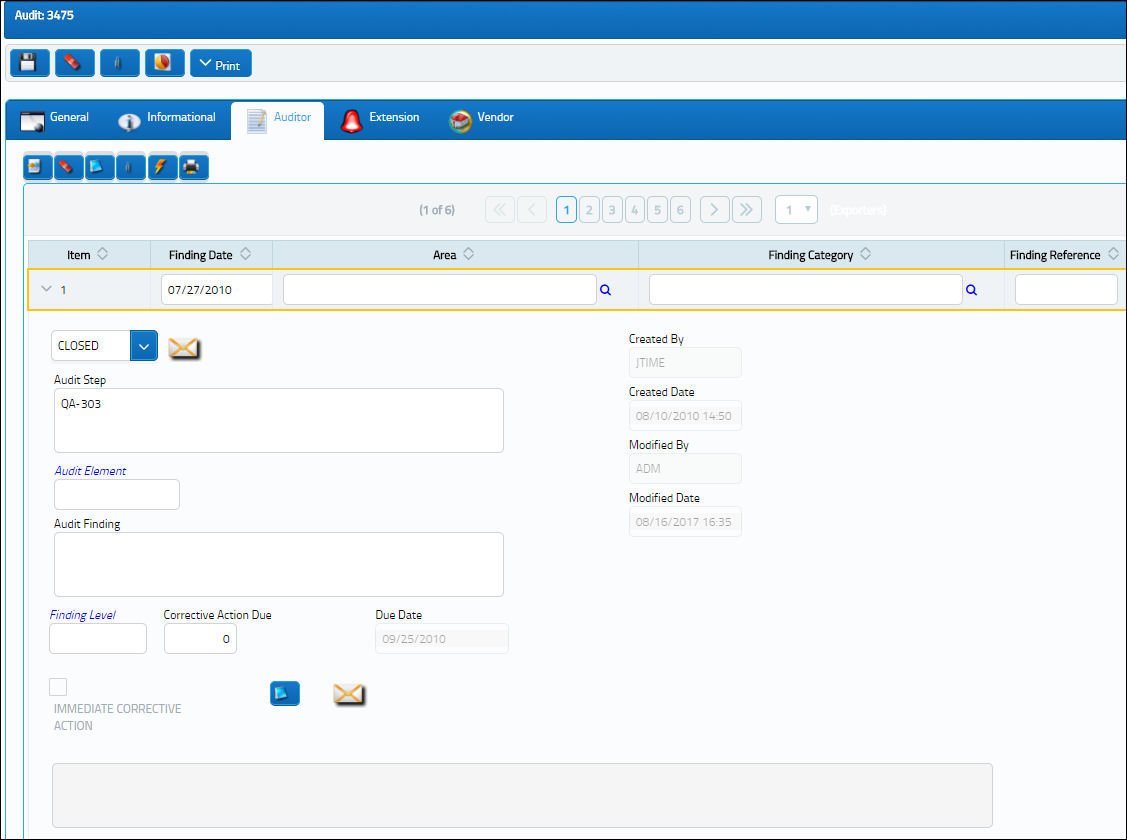
The following information/options are available in this window:
_____________________________________________________________________________________
Due Date
Notice the Due date is automatically updated to reflect the Finding Date plus the number of days appearing in the Corrective Action Due field. This is now the next due date for the Audit. If no Second Extension should be granted, the record can be re-opened and the status can be changed to ‘Closed’ via the Audit Creation/Following, Auditor Tab. If a Second Extension should be granted, the Audit Creation/Following/Extension Tab will be used to enter the related information.
_____________________________________________________________________________________
For more information, refer to the following:

 Share
Share

 Print
Print