
 Share
Share

 Print
Print
Set Security for Users of the Quality Assurance Module
There are several authorization Steps that can be performed during the process of each Audit. You may want to have different employees perform each different authorization Step within the Audit process. Since each employee involved in the Audit process may have unique responsibilities within the Audit process, each users’ security must be set. Go to System Administration/ Explorer/Security Explorer. Select a user whom you want to set up access for. Go to Quality Assurance/Update/Audit Creation/Following:
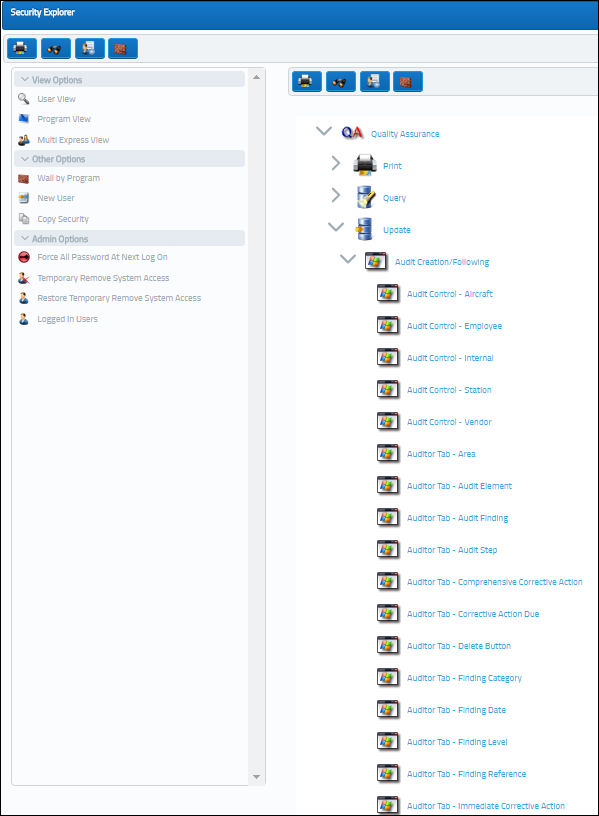
Notice that all the Steps in the Authorization Process appear in the list.
Select the Step that you want to change the status of and choose to ‘Change Security Status.'
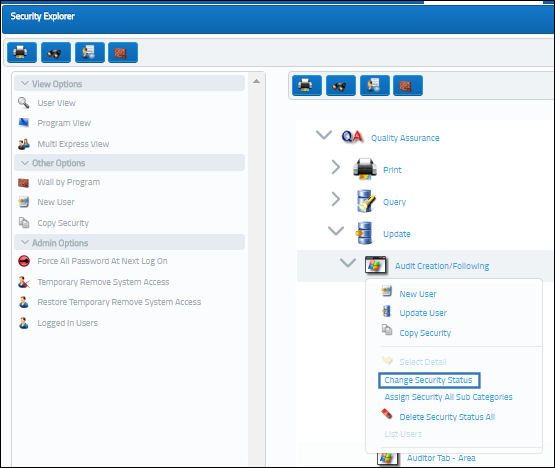
This procedure should be repeated for all users who will authorize Steps in the QA process.

 Share
Share

 Print
Print