
 Share
Share

 Print
Print
In the event of a Vendor Audit, the Vendor Tab will appear and can be used to edit and update the Vendor Master details as desired.
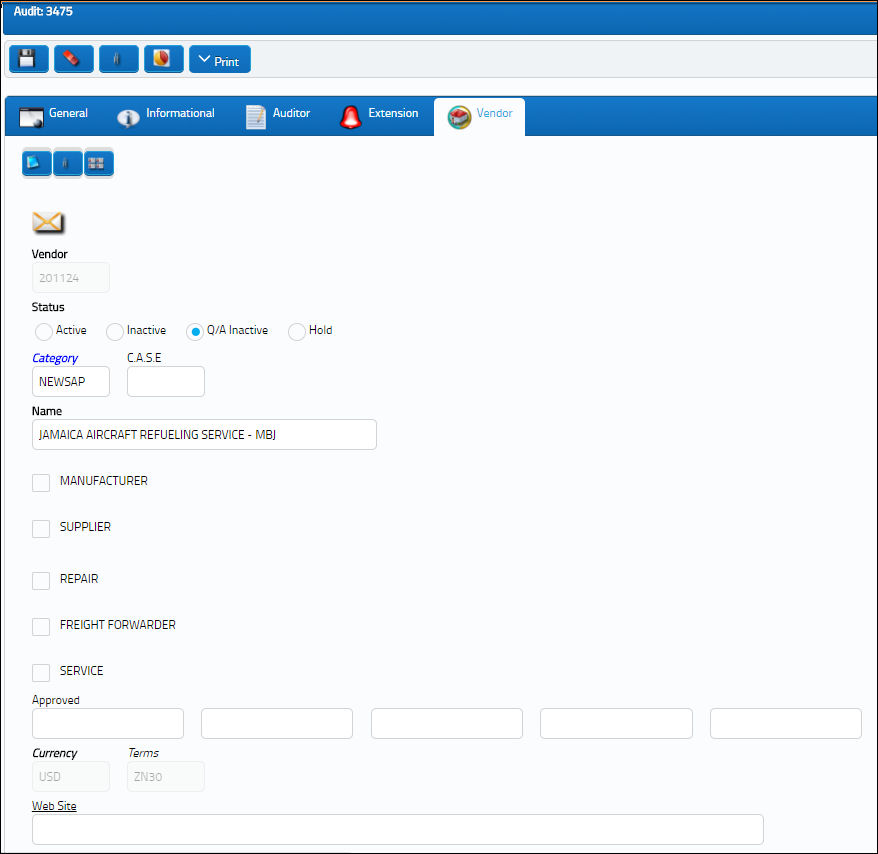
Once the Audit has been created and the Steps have been added, select the Save ![]() button.
button.
The Audit has now been set up and scheduled. The Audit should be performed once it becomes due.
To determine which Audits are due, Audit Reporting is available via Quality Assurance/Print/Audit Requirement.

 Share
Share

 Print
Print