
 Share
Share

 Print
Print
Audit Log - New Button, via Q/A Forecasting (Results)
The Audit Log - New ![]() button allows the user to automatically create individual audits for each unique aircraft that appears in the Q/A Forecast Query Results. Only records that have the Select checkbox checked will be affected by the Audit Log - New
button allows the user to automatically create individual audits for each unique aircraft that appears in the Q/A Forecast Query Results. Only records that have the Select checkbox checked will be affected by the Audit Log - New ![]() button functionality (i.e. the Select checkbox must be checked for those items that audits are to be created for).
button functionality (i.e. the Select checkbox must be checked for those items that audits are to be created for).
Once a record has been assigned to an Audit, the Audit Log - New ![]() button will appear with the audit information on that record.
button will appear with the audit information on that record.
Select the Audit Log - New ![]() button to view the audit information:
button to view the audit information:
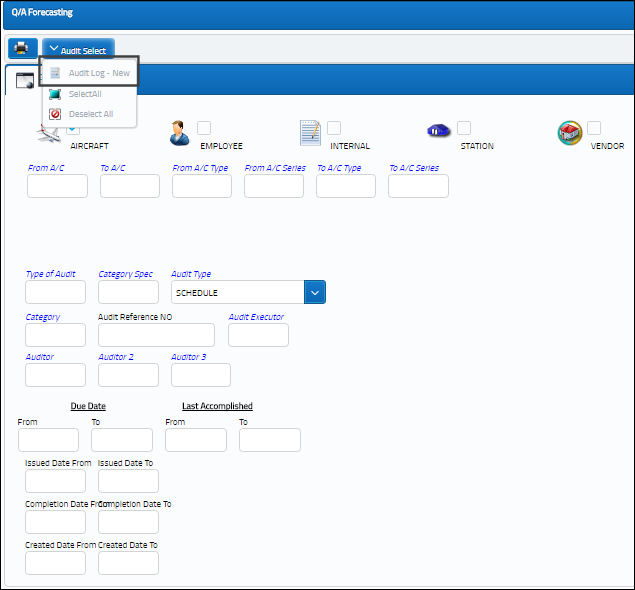
The system takes the user to the Work Order Window. The user may create a new Audit:
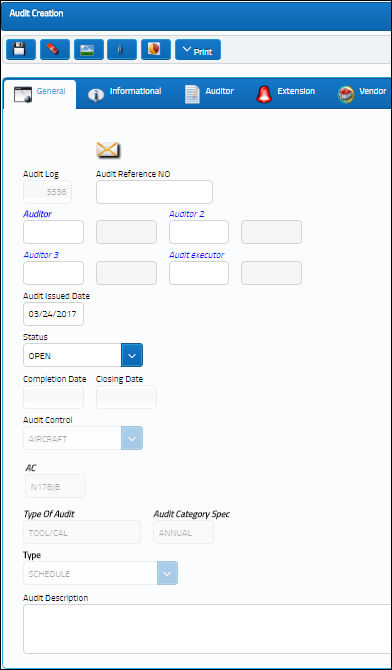
For additional information regarding Audit Creation, refer to the Audit Creation/Following, General Tab.

 Share
Share

 Print
Print