
 Share
Share

 Print
Print
Select the Control ![]() button to view (only) the control properties of this part. The screen shows information about existing time controls, as well as their actuals, remaining, and to-go time. This screen is a query mode only. Changes can only be made in Settings/Update/P/N Master.
button to view (only) the control properties of this part. The screen shows information about existing time controls, as well as their actuals, remaining, and to-go time. This screen is a query mode only. Changes can only be made in Settings/Update/P/N Master.
![]() Note: In eMRO version 5 and later releases the Control button, P/N E/C button, and Repair Order Control tab have been replaced by the Control - E/C button.
Note: In eMRO version 5 and later releases the Control button, P/N E/C button, and Repair Order Control tab have been replaced by the Control - E/C button.
For information regarding the Control ![]() button, refer to the Control Button via Inventory Transaction Detail Buttons which can be found in the Inventory Training manual.
button, refer to the Control Button via Inventory Transaction Detail Buttons which can be found in the Inventory Training manual.
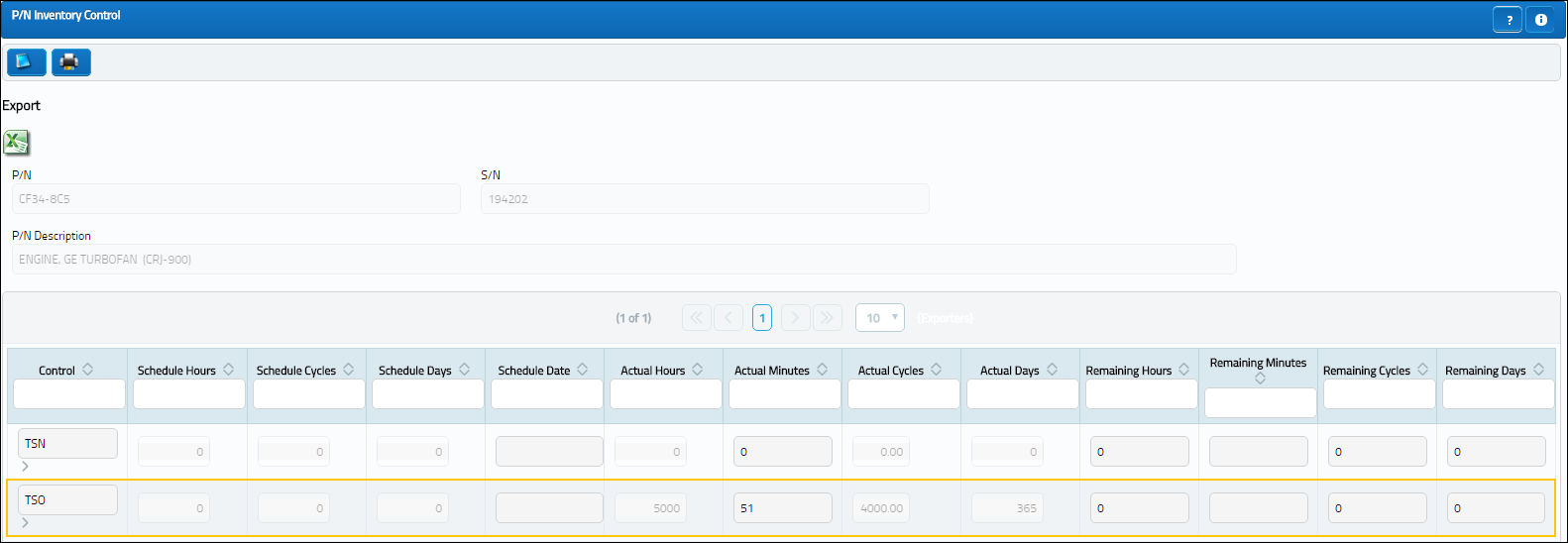
The following information/options are available in this window:
_____________________________________________________________________________________
P/N
The Part Number reference for the aircraft part.
S/N
The Serial Number for the specific serialized part.
P/N Description
The description of the part.
Control
The time control related to the part (e.g., TSN, TSO, etc.) used to define its limits.
Schedule (S), Actual (A), Remaining (R)
The following information pertains to the Schedule, Actual, and Remaining control information regarding the part, accordingly. Note that the Remaining values are the difference of Scheduled time minus Actuals time:
(S) Hours - The number of hours allotted for a specific time control schedule. The schedule figure is set up via the Settings/Update/P/N Control button.
(S) Cycles - The number of cycles allotted for a specific time control schedule. The schedule figure is set up via the Settings/Update/P/N/P/N Control button.
(S) Days - The number of days allotted for a specific time control schedule. The schedule figure is set up via the Settings/Update/P/N/P/N Control button.
(S) Date - The control date for the part (if applicable). If the date control is selected in the P/N Master, this field will be open for edit.
(A) Hours - The number of accumulated hours against the time control schedule.
(A) Cycles - The number of accumulated cycles against the time control schedule.
(A) Days - The number of accumulated days against the time control schedule.
(R) Hours - The amount of Hours remaining against the scheduled amount.
(R) Cycles - The amount of Cycles remaining against the scheduled amount.
(R) Days - The amount of Days remaining against the scheduled amount.
_____________________________________________________________________________________
The screen shows information about existing time controls, as well as their actuals, remaining, and to-go time.
This screen is a query mode only. Changes can only be made in Settings/Update/P/N Master.

 Share
Share

 Print
Print