
 Share
Share

 Print
Print
The Cost tab displays all related Cost information to the Order from the date of part receipt.
This is a query only tab.
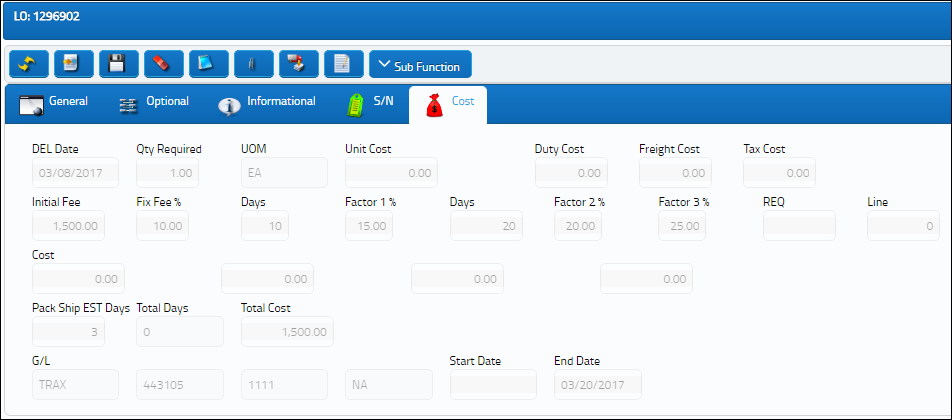
The following information/options are available in this window:
_____________________________________________________________________________________
DEL Date
The date when the part(s) is/are expected to be received.
Note: May be pre-defined on the Shipping Information tab of the Vendor Master. For additional information, please refer to the Setting Training Manual.
Qty Required
The number of parts for the transaction.
UOM
The unit of measure. This will default if associated with a Part Number as defined in the P/N Master. Transactions for parts can be conducted in a different UOM than defined in the P/N Master. However, upon receiving the UOM, conversion will automatically adjust the quantities, providing that the conversion rate is defined in the UOM System Transaction Code (via Setting/Explorer/System Transaction Code).
Unit Cost
The unit cost from the vendor (per UOM specified). Select into the field for historical purchase costs. The cost information is derived from the P/N Master (Settings/ Update/ P/N Master/ Cost button). See the Settings chapter for additional information regarding the P/N Master.
Note: Loan Order will use the unit cost to in the calculation of percentage for the daily charge for the part received.
Duty Cost
The customs duty cost (if applicable).
Freight Cost
The associated freight cost/fees, if applicable.
Tax Cost
The tax cost (if applicable).
Initial Fee
The Loan Order processing flat fee as charged by the vendor.
Note: The initial fee may be pre-defined on the Loan tab in the Vendor Master and override against the individual loan order line item. For additional information, please refer to the Settings Training Manual.
Fix Fee %
Enter a fixed percentage amount (of the unit cost) that will be charged once for the loaned part. If using the Fixed Fee % field, the Factors (1, 2, and 3%) may or may not be used.
Note: The Fix Fee may be pre-defined on the Loan tab in the Vendor Master and override against the individual loan order line item. For additional information, please refer to the Settings Training Manual.
Days/ Factor 1%
Enter the number of days and the percentage of the parts' unit cost that is to be charged for the loan, e.g. the first 10 days the daily charge will be 2% of the part's value.
Note: The Days/ Factor 1% may be pre-defined on the Loan tab in the Vendor Master and override against the individual loan order line item. For additional information, please refer to the Settings Training Manual.
Days/ Factor 2%
Enter the number of days and the percentage of the parts' unit cost that is to be charged on the second level (i.e. once the number of parts defined in Days Factor 1 are over). For example, after the first 10 days defined in Days Factor 1, there are 20 days that have a daily charge of 3% of the part's value. In this case, enter 20 days and 3% in these fields.
Note: The Days/ Factor 2% may be pre-defined on the Loan tab in the Vendor Master and override against the individual loan order line item. For additional information, please refer to the Settings Training Manual.
Factor 3%
Enter the final charge level. After the days defined in Days Factor 2 are over, the daily charge defined here will be effective. This is the percentage of the unit cost to be charged per day for the loaned part from that day forward.
Note: The Factor 3% may be pre-defined on the Loan tab in the Vendor Master and override against the individual loan order line item. For additional information, please refer to the Settings Training Manual.
REQ
List of required parts for either a maintenance item or for restocking. The Requisition linked to the order. When the Requisition and Line are populated, most of the order line's fields are auto-populated based on the information listed in the Requisition (including the P/N).
Note: If the Requisition and Line item linked to the order in the General tab contains a Capital Expenditure, the Capital Expenditure is auto-populated in the order's optional tab. For more information, refer to the Loan Order Detail, Optional Tab.
- When Switch
 LOREQRQ is set to 'Yes', the system will require a Requisition for each line when creating a Loan Order. If the requisition is left null upon saving of the L/O, the order will not save.
LOREQRQ is set to 'Yes', the system will require a Requisition for each line when creating a Loan Order. If the requisition is left null upon saving of the L/O, the order will not save.
Line
The attached requisition line number.
Cost (Factors 1,2,3)
Cost that applies to Factor(s) 1,2, and/or 3.
Packing Shipping Days
The number of default days to add to every returned Loan Order to allow for processing/shipping.
 LOANDAY - (Loan Order Number Of Days To Allow For Packing And Shipping)-The number of default days to add to every returned Loan Order to allow for processing/shipping. The Config Number field is used to enter the number of Days.
LOANDAY - (Loan Order Number Of Days To Allow For Packing And Shipping)-The number of default days to add to every returned Loan Order to allow for processing/shipping. The Config Number field is used to enter the number of Days.
Total Days
Sum of days which the part remains in Inventory.
Total Cost
Daily calculated Loan Order Total Cost.
G/L
The General Ledger accounting code for the order. The order G/L will default to the Part Number G/L as defined in the P/N Master, Costing tab. However, this field may be overwritten for any given order. As part of the multi company functionality, this field will be populated with the G/L Account that matches the Company entered into the Company field of the L/O header window.
Note: This field will default to the Default L/O G/L as entered in the P/N Category transaction code for the loaned part. For more information refer to the P/N Category via the Settings Transaction Code Manual.
Note: When Orders Switch ![]() CAPEXGL is set to Yes, the Capital Expenditure transaction code will contain the Default G/L field (instead of the Cost Center field). When this Capital Expenditure is entered into an order's Optional tab, the transaction code's G/L (if populated) will override the order's G/L field in the General tab. For more information refer to Switch
CAPEXGL is set to Yes, the Capital Expenditure transaction code will contain the Default G/L field (instead of the Cost Center field). When this Capital Expenditure is entered into an order's Optional tab, the transaction code's G/L (if populated) will override the order's G/L field in the General tab. For more information refer to Switch ![]() CAPEXGL via the Orders Switches Manual and transaction code Capital Expenditure via the Orders Transaction Code Manual.
CAPEXGL via the Orders Switches Manual and transaction code Capital Expenditure via the Orders Transaction Code Manual.
Start Date
The Start Date of the Loan Order contract.
End Date
The End Date of the Loan Order contract.
_____________________________________________________________________________________
For all other fields on the above tab, please refer to the Loan Order Detail, General tab. The Cost tab will automatically tally the cost of the loan on a daily basis with the completed calculation upon the Return/of/ Loan. The Loan Order Final Cost is determined during the Loan Order Finalization process.

 Share
Share

 Print
Print