
 Share
Share

 Print
Print
The P/N Range ![]() button takes the user to the P/N Effectivity Range window. This window allows the user to view effectivity to an aircraft based on the A/C, A/C S/N, Line, Variable Number, SGML Designator or IPC of the aircraft.
button takes the user to the P/N Effectivity Range window. This window allows the user to view effectivity to an aircraft based on the A/C, A/C S/N, Line, Variable Number, SGML Designator or IPC of the aircraft.
Note: This window is informational only.
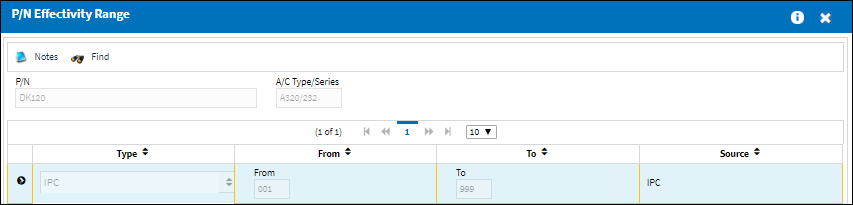
The following information/options are available in this window:
_____________________________________________________________________________________
Type drop down
Select the range Type from the drop down menu. This option allows the user to easily enter a range without having to override the record to the A/C S/N level. For example, this option is used when an AD states a specific range that the AD is effective to. The user does not have to override the A/C Type/Series to manually select/deselect the necessary A/C Tail Numbers.
A/C - This information is pulled from the A/C Master, General tab, via the A/C Master.
S/N (Serial Number) - This information is pulled from the A/C Master, General tab, via the A/C Master.
Line - This information is pulled from the A/C Master, Optional 2 tab, via the A/C Master.
Variable No - This information is pulled from the A/C Master, Optional 2 tab, via the A/C Master.
SGML Designator - This information is pulled from the A/C Master, Optional 2 tab, via the A/C Master.
IPC - This information is pulled from the A/C Master, Optional 2 tab, via the A/C Master.
From-To Range
Enter the From - To range for effectivity to be applied.
Source
The way that the range was imported/created. This field is updated automatically. The available options are E/C, IPC, and MAN (Manual). The Source is 'MAN' when any part of the range was entered or altered manually.
_____________________________________________________________________________________

 Share
Share

 Print
Print