
 Share
Share

 Print
Print
Picklists are used to issue parts from inventory that are needed to perform certain work. They are always associated with a work order (or task card) and an aircraft. Picklists are issued at the location where the maintenance is planned, but can be transferred to a different location if the entire planned maintenance for that work order is transferred. If the parts that are on a picklist are not available at the inventory store location, a requisition will be issued. The system can automatically create a Picklist when parts are reserved for a work order. For example, line maintenance on an aircraft requires that specific parts be available (on hand) to perform the line maintenance routine. To get a part issued from the inventory system, it must be processed with one of the issue transactions. There are two types of issues (Manual Issue and Picklist Issue):
_____________________________________________________________________________________
Manual Issue
The Manual Issue program is used to issue parts from the system 'Over the Counter' from a store's location.
Picklist Issue
The Picklist Issue (Picklist Creation) will issue the parts to a Picklist, which will be added to a Work Order.
_____________________________________________________________________________________
The Picklist is printed in the stock room (where parts are stored), the parts are collected, and are all issued in one transaction.
The Picklist Creation program is used to create a list of parts required for the work to be performed. From the Picklist Issue Selection window, select the Picklist Creation ![]() button to create a new Picklist.
button to create a new Picklist.
The system displays the Picklist Creation window:
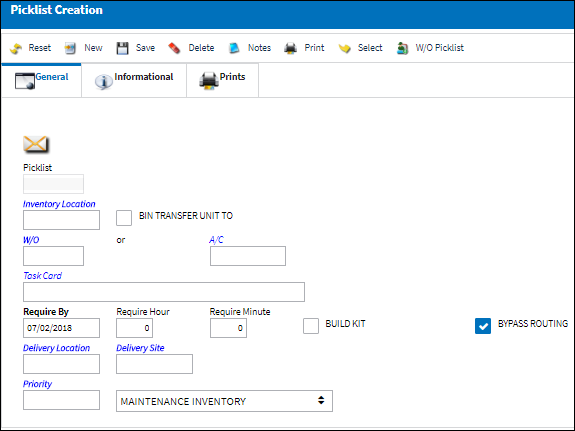
For additional information regarding the Picklist Button, refer to Picklist Creation, via the Inventory Training Manual.

 Share
Share

 Print
Print