
 Share
Share

 Print
Print
Picklists can be re-printed, as required, by selecting the Print ![]() button.
button.
Select the Picklist Issue ![]() button in Inventory Transaction. The system will request the location that you wish to issue Picklists from. Following the selection of the location, the following screen is displayed:
button in Inventory Transaction. The system will request the location that you wish to issue Picklists from. Following the selection of the location, the following screen is displayed:
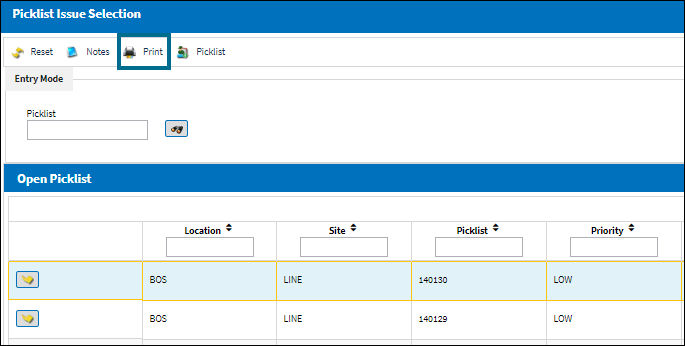
The following information/options are available in this window:
_____________________________________________________________________________________
Picked ![]() button
button
This button appears to inform the user that this part was auto selected from the warehouse.
 PKLSTMRVW - When set to Yes, the Picked button is available in the Picklist Issue Selection window. When set to No, the Picked button is not available in the Picklist Issue Selection window. For more information on this switch refer to the Inventory Switches Manual.
PKLSTMRVW - When set to Yes, the Picked button is available in the Picklist Issue Selection window. When set to No, the Picked button is not available in the Picklist Issue Selection window. For more information on this switch refer to the Inventory Switches Manual.
_____________________________________________________________________________________
Select the Print ![]() button to re-print the picklist as required.
button to re-print the picklist as required.

 Share
Share

 Print
Print