
 Share
Share

 Print
Print
The Pending Tech Records drop down option, from the Inventory Transaction window, displays records that are pending installation.
This view will display a list of all P/Ns that require installation.
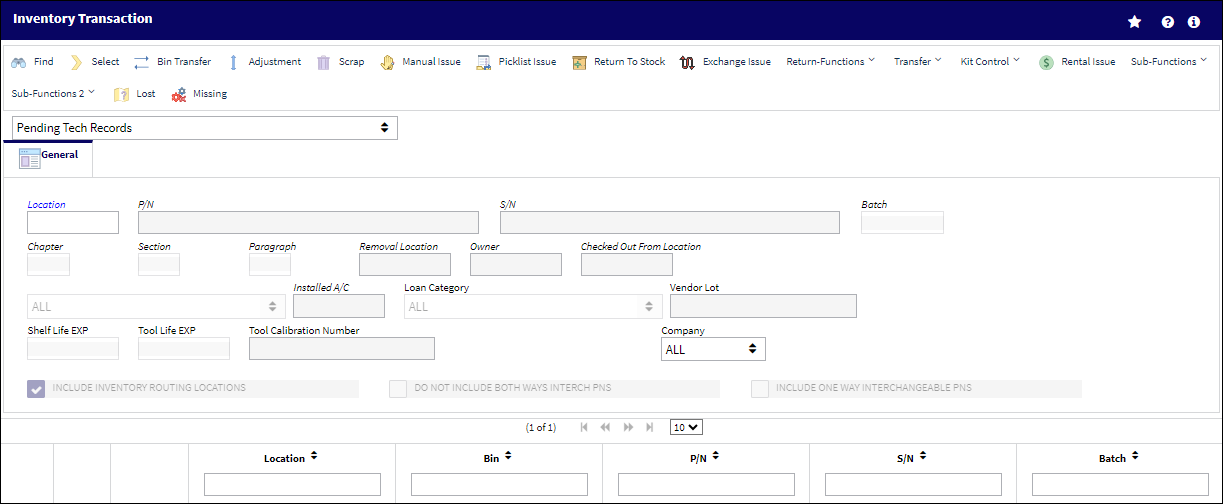
The following information/options are available in this window:
_____________________________________________________________________________________
Location
The Location for maintenance events, inventory stores, orders, transactions, or training events.
P/N
The Part Number reference for the aircraft part.
S/N
The Serial Number for the specific serialized part.
Batch
The inventory number that is currently associated with a part or group of parts. A part's Batch number can change after various types of transactions take place.
Chapter/Section/Paragraph
The ATA chapter/section/paragraph, as applicable.
Removal Location
Allows users to search for parts Pending Inventory via the location that the parts have been removed from.
Note: This field is only available when the search type drop down is set to Pending Inventory.
Owner
The name of the owner of the part, when applicable.
Checked Out From Location
The Location from which a Tool was originally checked out.
Note: This field is only available when the search type drop down is set to Tools Locator.
Note: This field cannot be utilized with the Protect Location checkbox selected in the user's Security settings. For more information, refer to the Security, General tab.
Inventory Type drop down
The type of inventory the item is registered as in the system. The available options are All, General, GSE and Maintenance Inventory. All is set as the default.
Installed A/C
The aircraft in which the part is currently installed.
Loan Category
Loan Part Category (short, long, consigned, manage or pool).
Consigned -Parts that are still associated with the owner and does not yet belong to the company.
Long Loan - Loaned parts one year or greater.
Manage - Parts owned by an external company that are managed through a W/O.
Pool - Parts belonging to a pool agreement with the vendor.
Short Loan - Loaned parts not to exceed one year.
Vendor Lot
Vendor batch number of the part entered upon receiving or initial load, as applicable. This field can contain up to 20 characters.
Shelf Life EXP
The shelf life expiration date of the part, as applicable.
Tool Life EXP
The tool life expiration date of the part, as applicable.
Tool Calibration Number
This is a unique number used to define a tool.
Company drop down
The G/L Company that the P/N was assigned to when entered into inventory or ordered.
Include Inventory Routing Locations checkbox ![]()
Select this checkbox to include Inventory Routing Locations in your search. For example, if Location 'MIA' is linked to Location 'MCO' via the Location Routing Master, then when inventory for 'MIA' is queried, inventory for 'MCO' will also be included in the results. Routing Locations are used to set up routing trees for parts through the Picklist Creation process. For more information regarding Routing Locations, refer to the Location Routing Master, General Tab via the Settings manual.
Do Not Include Both Ways Interchangeable PNs checkbox ![]()
Select this checkbox to exclude Both Ways Interchangeable P/Ns from your search. For more information regarding Interchangeable P/Ns, refer to Interchangeable Button, via P/N Master in the Settings manual.
Include One Way Interchangeable PNs checkbox ![]()
Select this checkbox to include One Way Interchangeable P/Ns in your search. For more information regarding Interchangeable P/Ns, refer to Interchangeable Button, via P/N Master in the Settings manual.
Note: The Include One Way Interchangeable PNs checkbox is selected by default.
_____________________________________________________________________________________

 Share
Share

 Print
Print